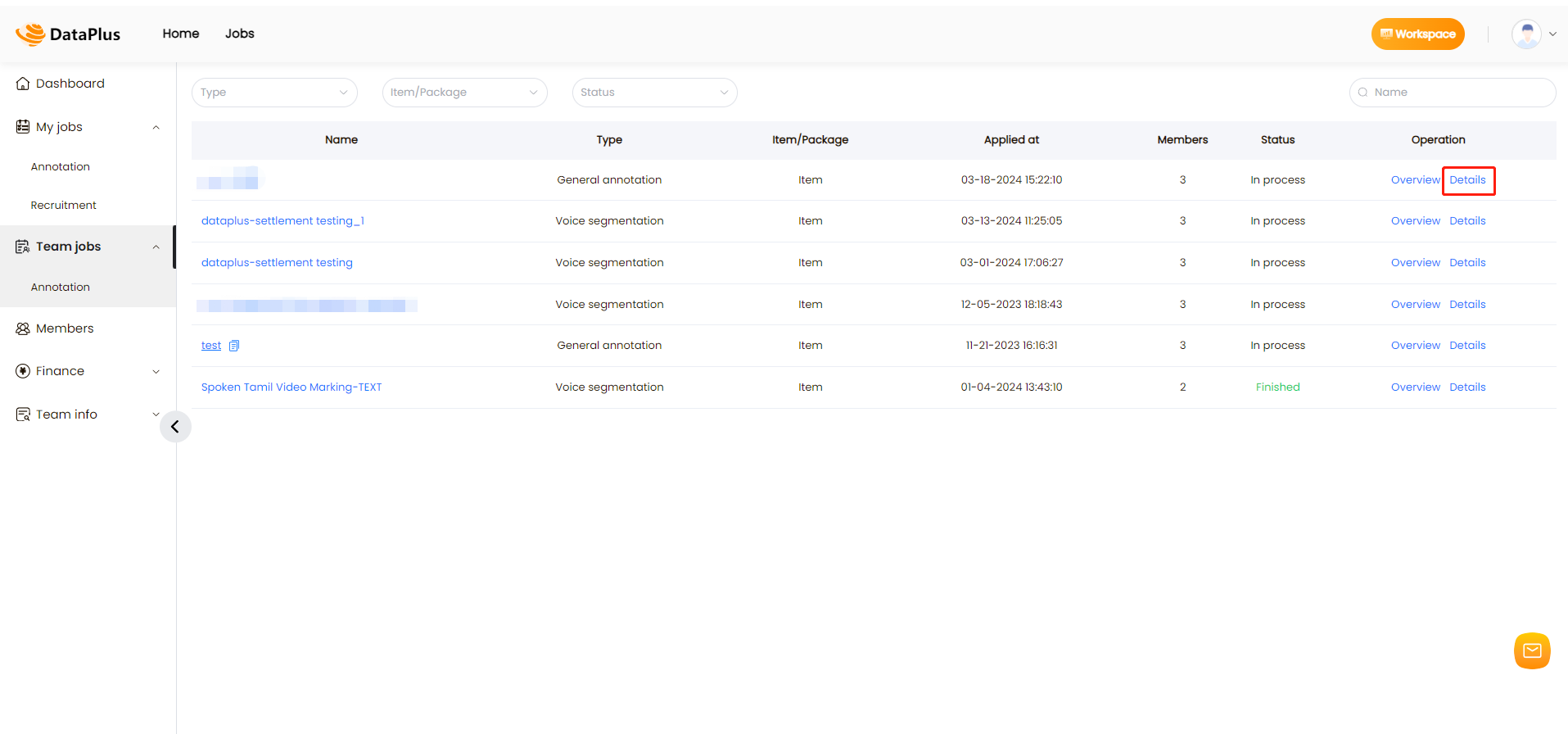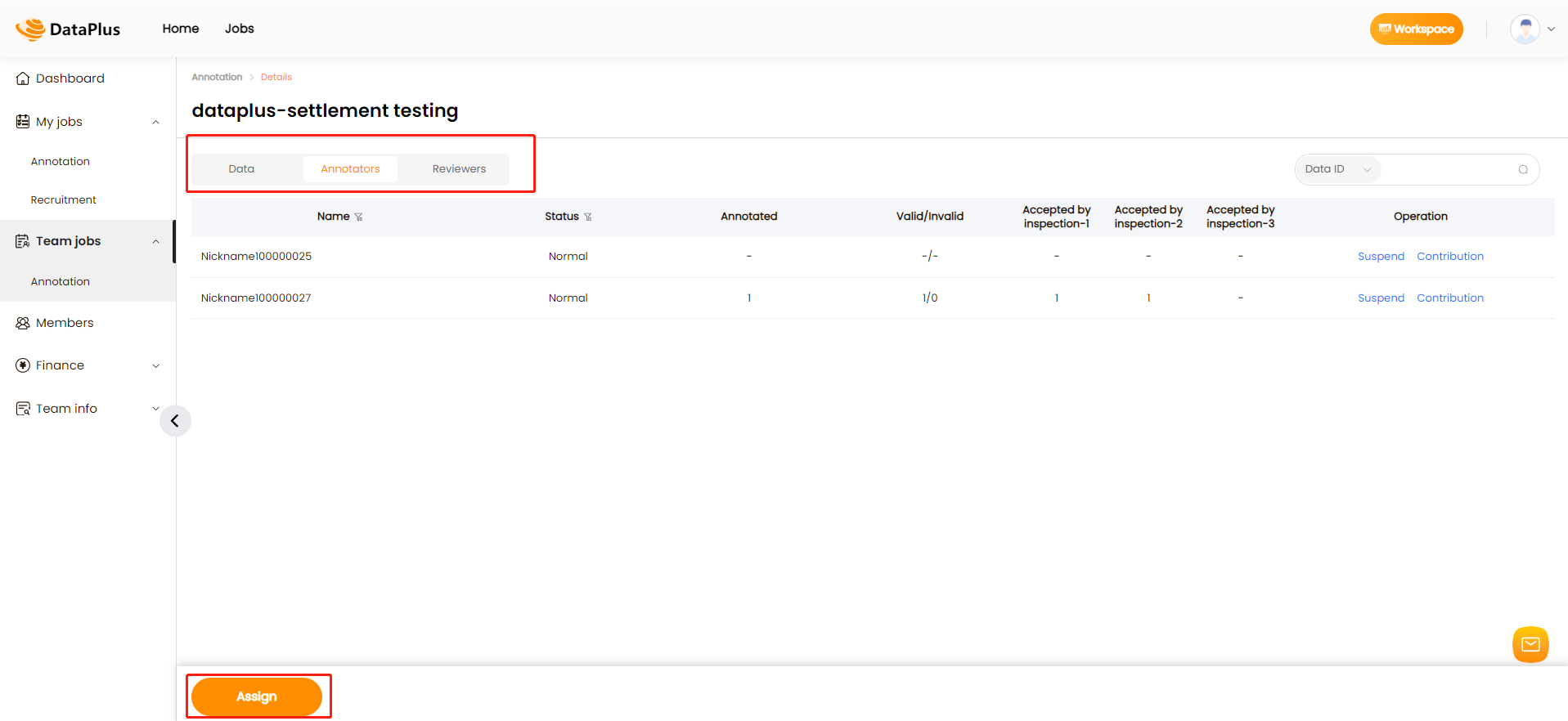# How does the team leader receive and assign jobs
Team leader can enter the jobs page and find the project you want to do in the job list. Jobs assigned by the project manager can be quickly found by clicking the Assigned jobs only.
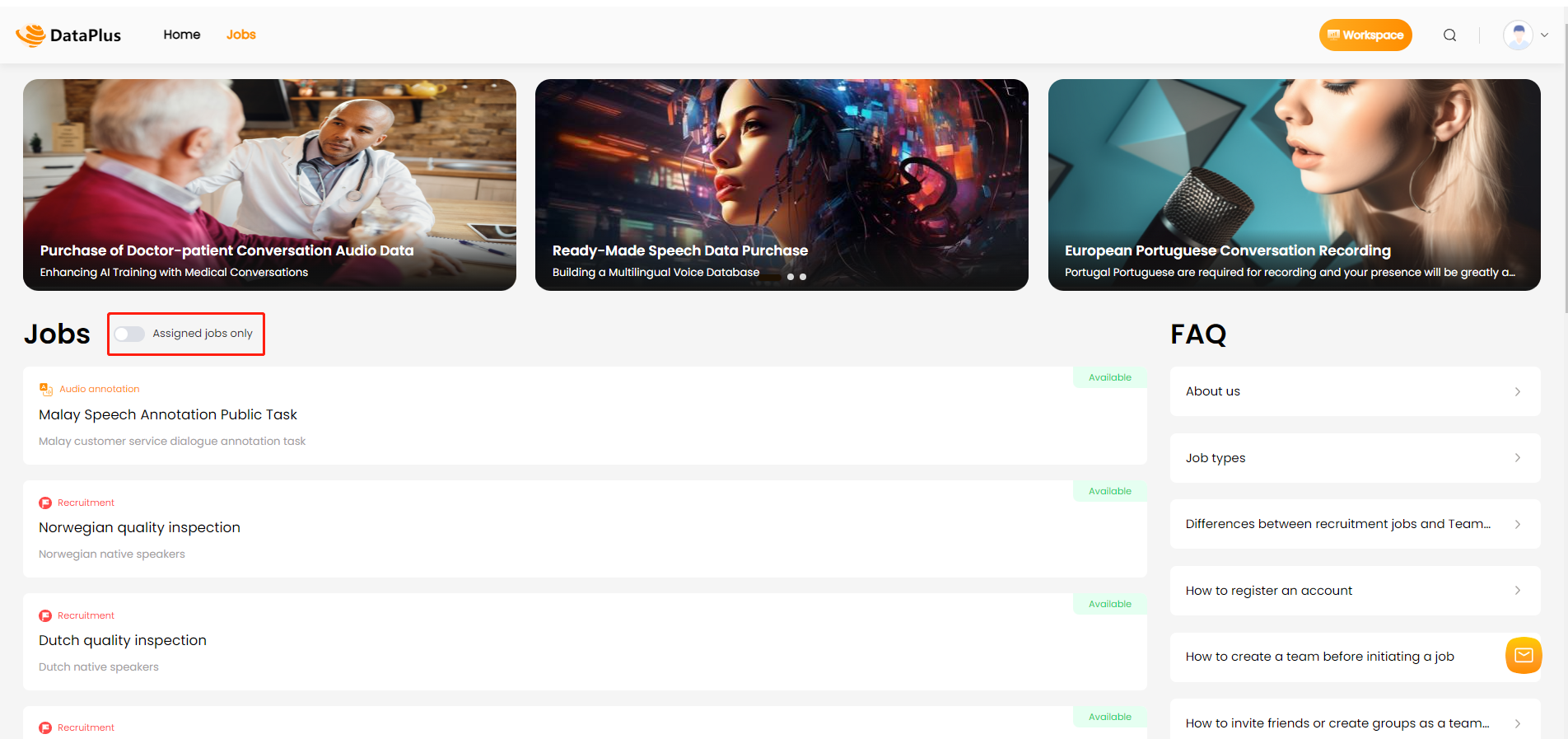
After browsing the project specifications, scroll down to the bottom and click Apply.
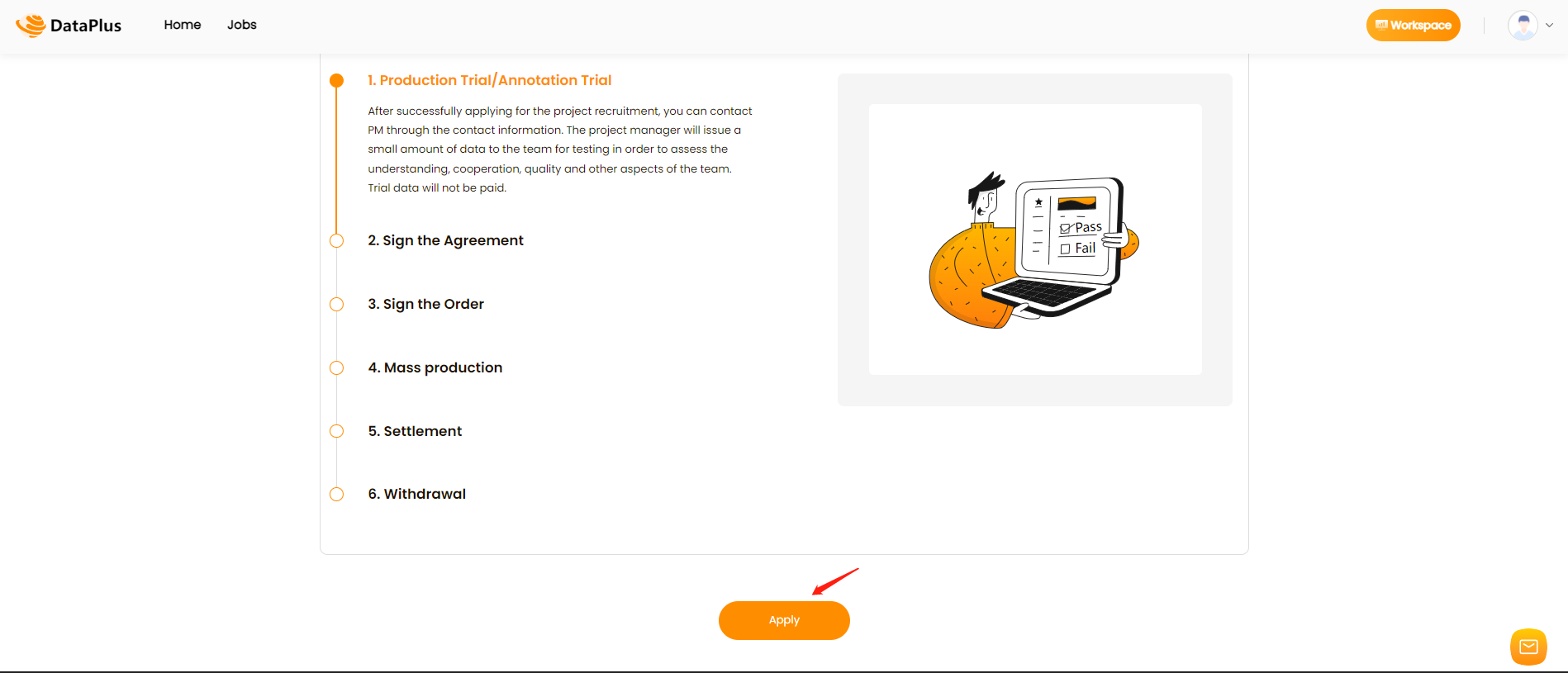
After applying for a job, the team leader should click the Assign button to assign jobs to annotators and reviewers respectively.
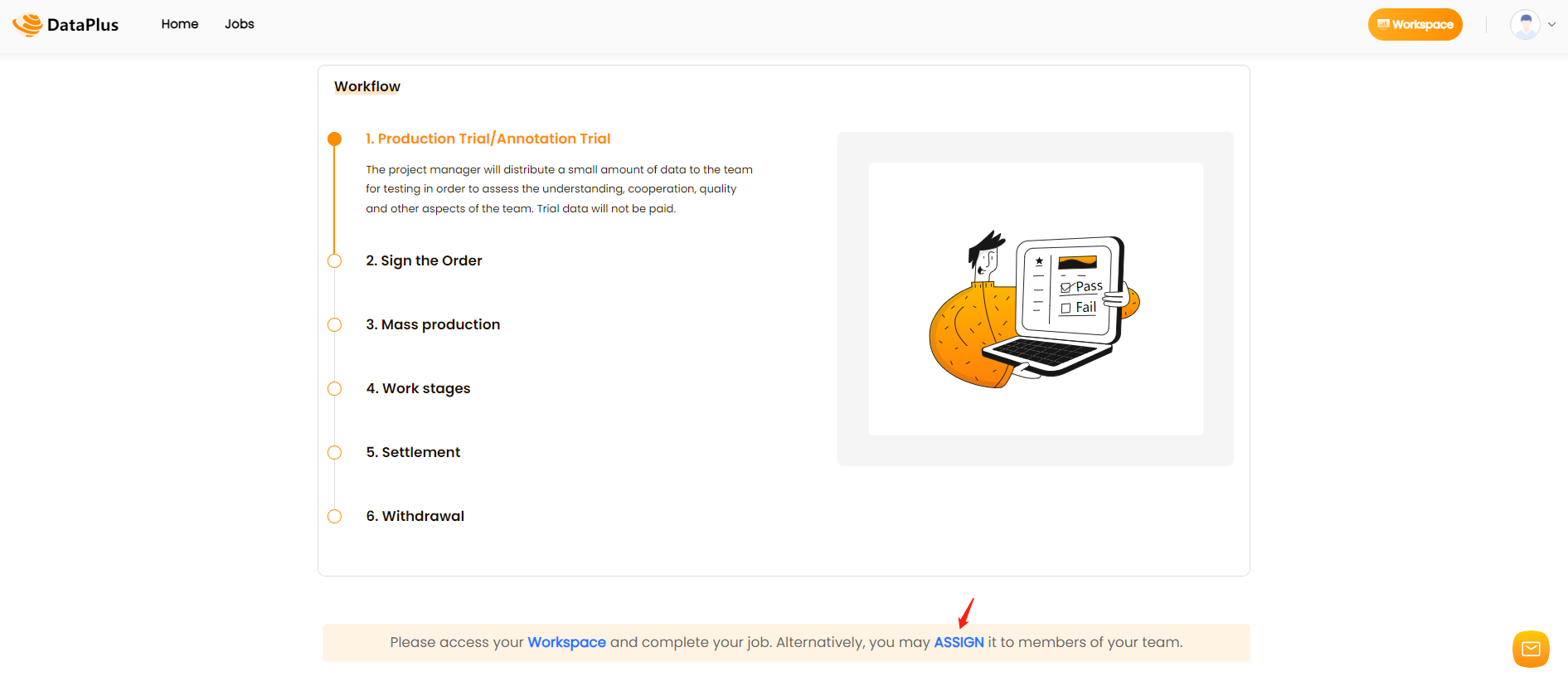
Select the members you want to assign by moving them to the right column. Last click Confirm.
Note: For the same piece of data, the annotator and the reviewer cannot be the same person.
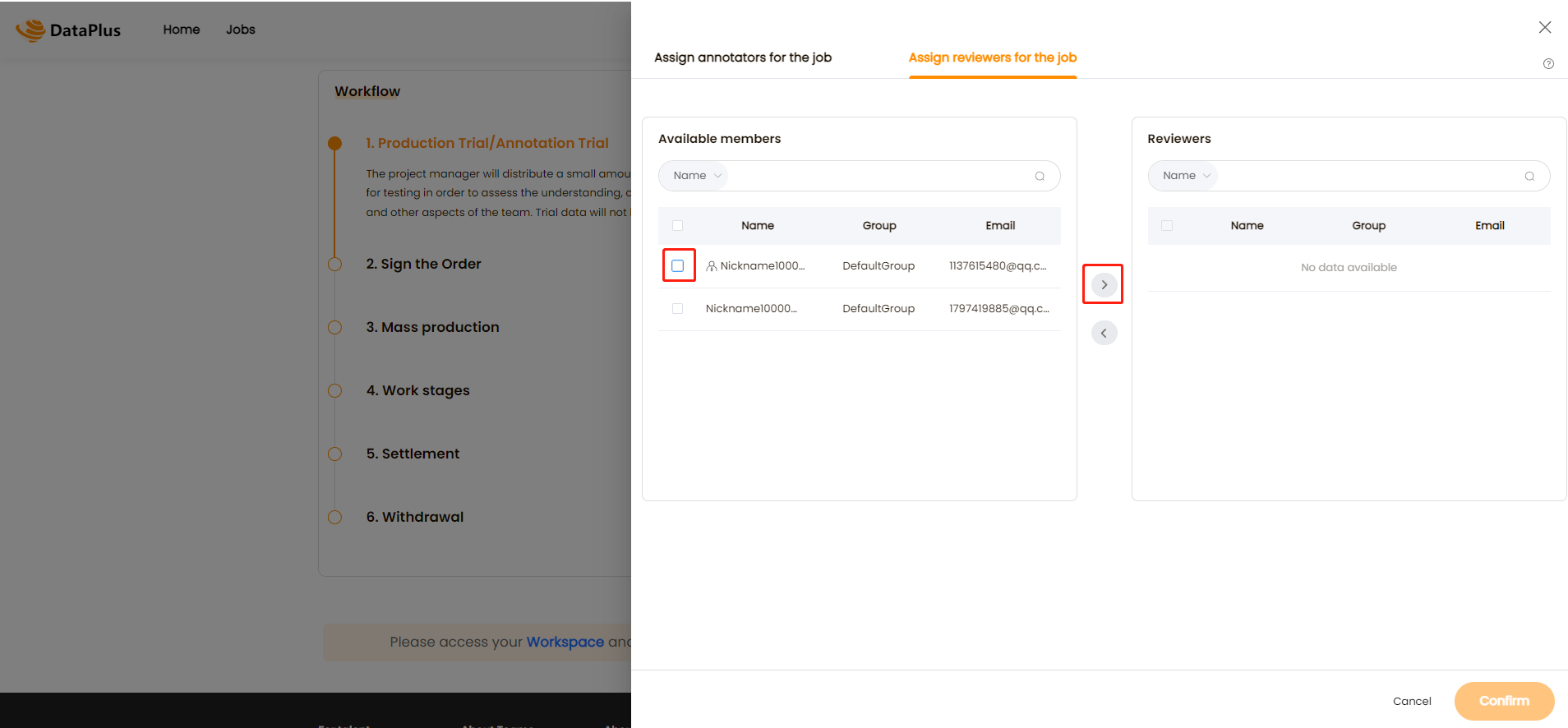
If you wish to add a new member to this job, you can navigate to the workspace, go to Team Jobs, and access the annotation details page and last choose Annotators or Reviewers to assign jobs.