# How do reviewers conduct the review after the data’s submitted by annotators or rejected by inspection-1
Log in to the reviewer's account to enter the workspace, go to My jobs, and access the annotation page and select the project you need to do and click Start.
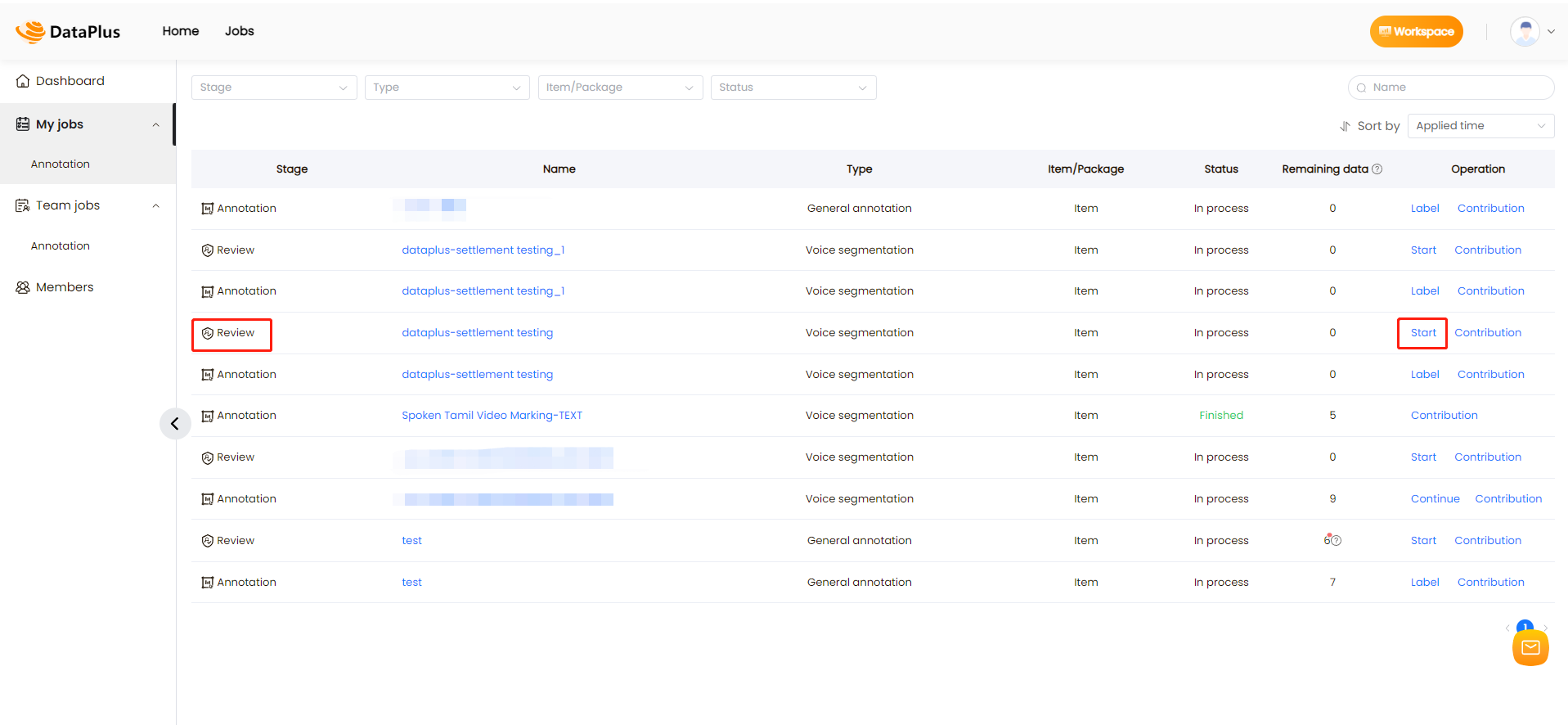
Fill in the amount of data you need to extract.
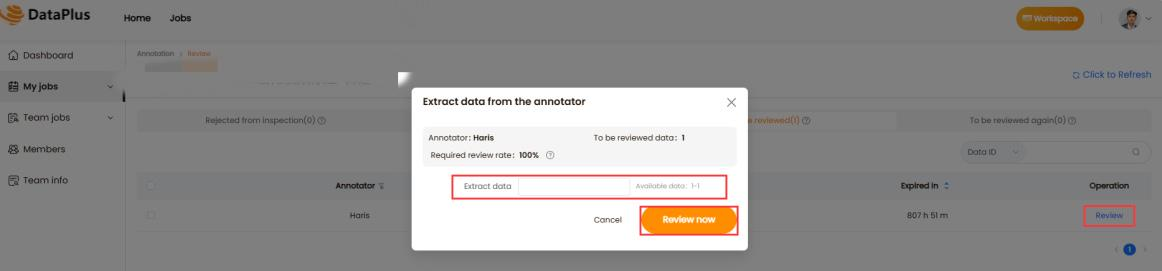
Reviewers need to check the annotated data on this page, containing speaker role division, audio interception, and transcribed text as required in the file.
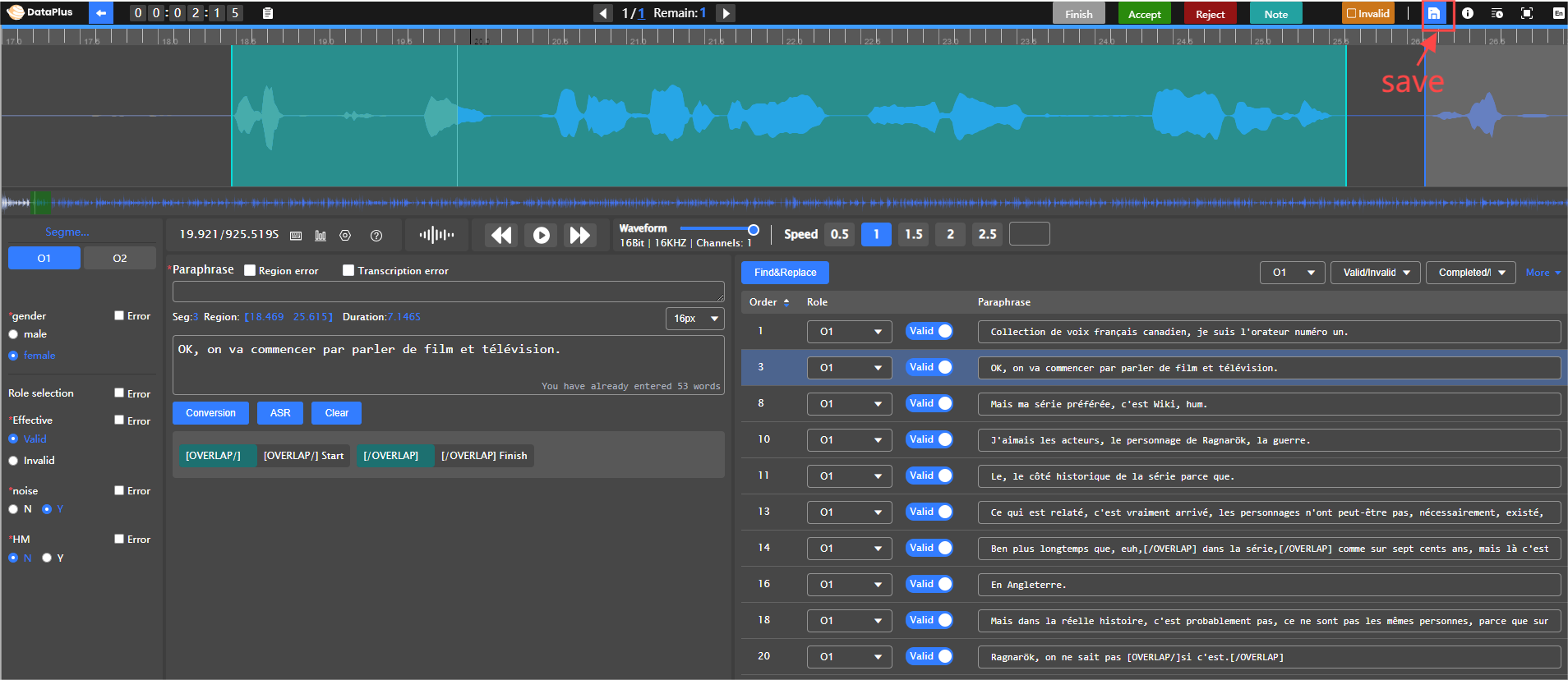
Note:
- Remember to click Save before leaving this interface. Otherwise, your data will not be preserved.
To avoid the loss of completed data, please click save in time. - Once you have reviewed the data, please click Submit. If the data meets the criteria, it will proceed to the inspection-1 stage. You can make direct modifications or reject it back to the annotator if the data is deemed unqualified.