# How to invite friends to your group as a group leader
If your friends haven’t joined your group, please follow these steps:
First, click on Workspace and then Members will be found on the left column. Last you can see the Invite to the group button.
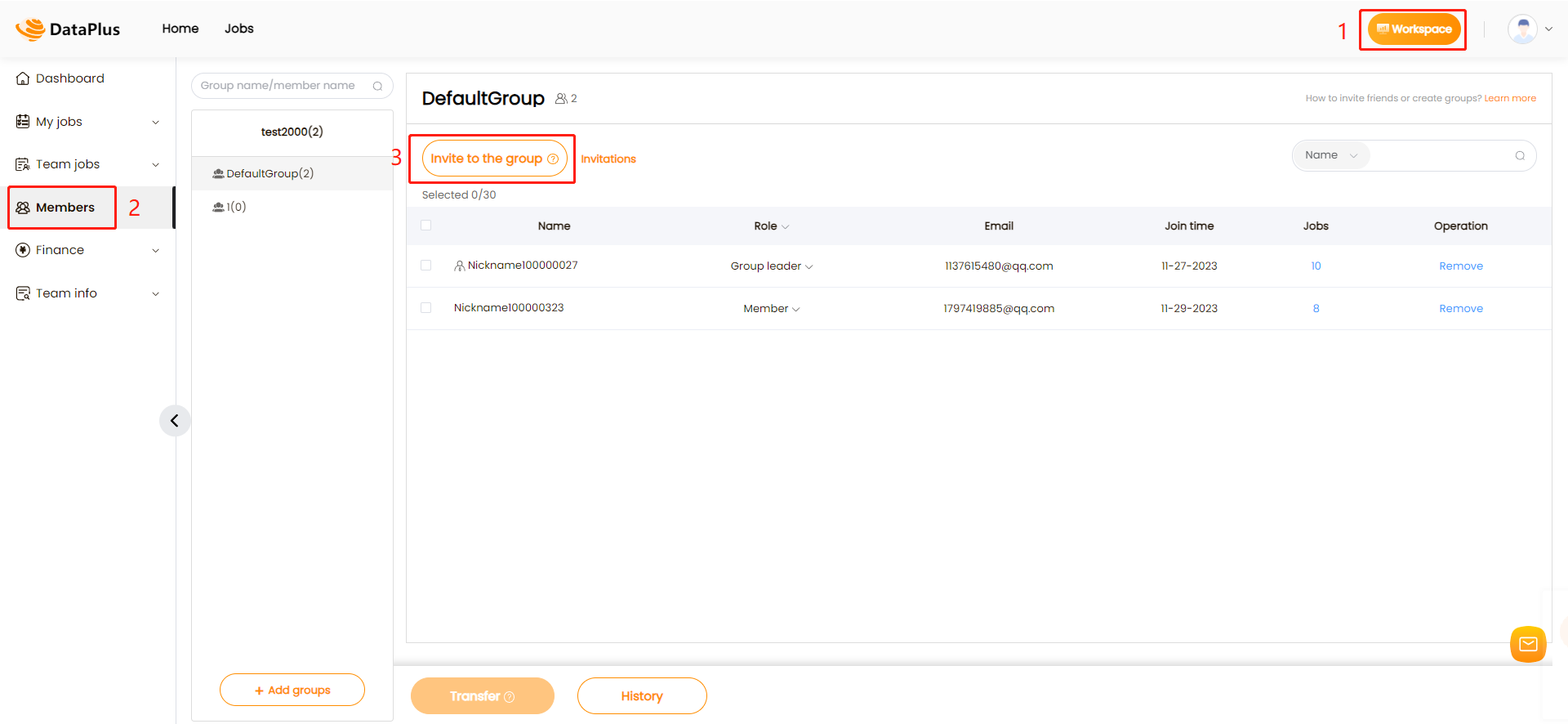
Enter your friends' email addresses here and click Send.
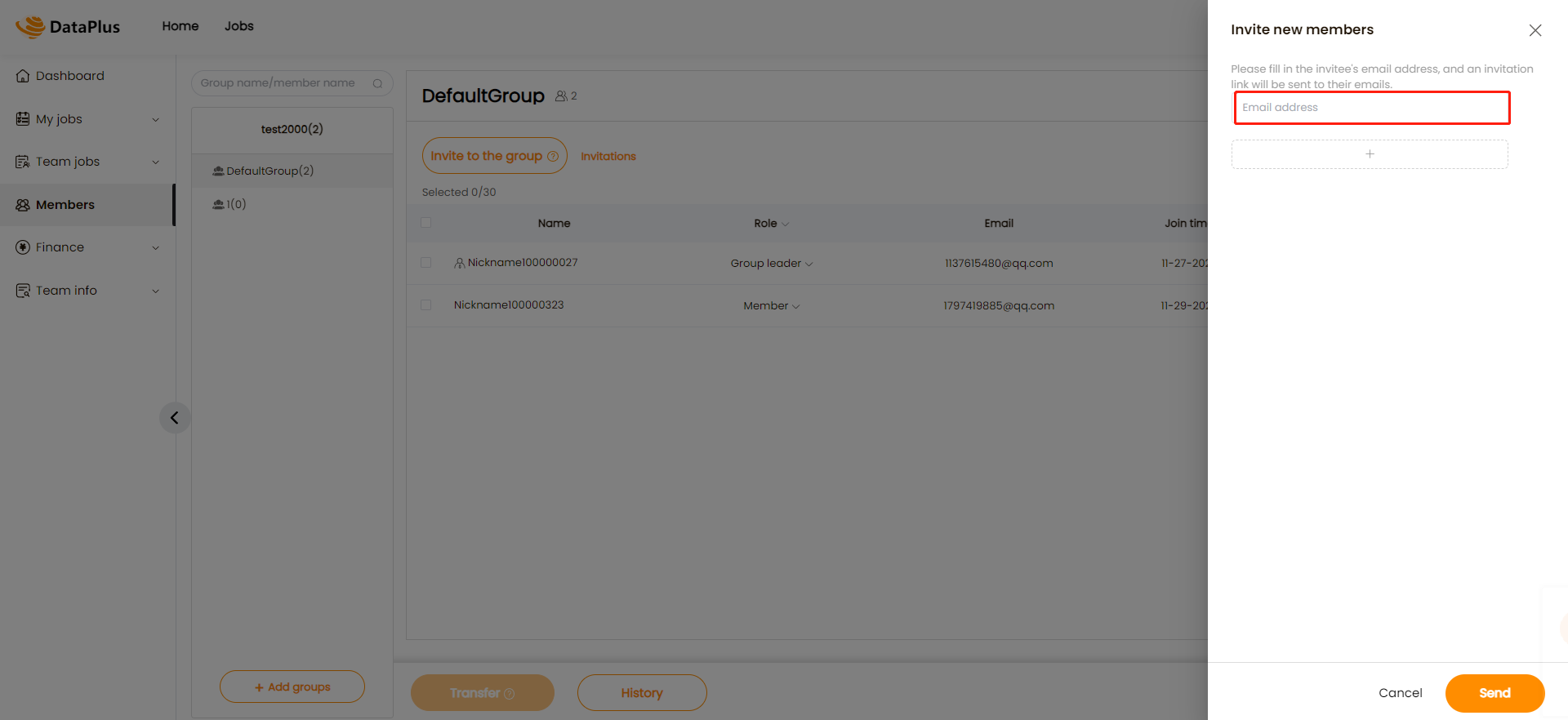
After that, your friend will receive an email where he/she need to click on the invitation link to join your group. But before that your friend need to log in his/her account by using this email address first.Your friends are in your group now!You can assign some tasks that they can do.