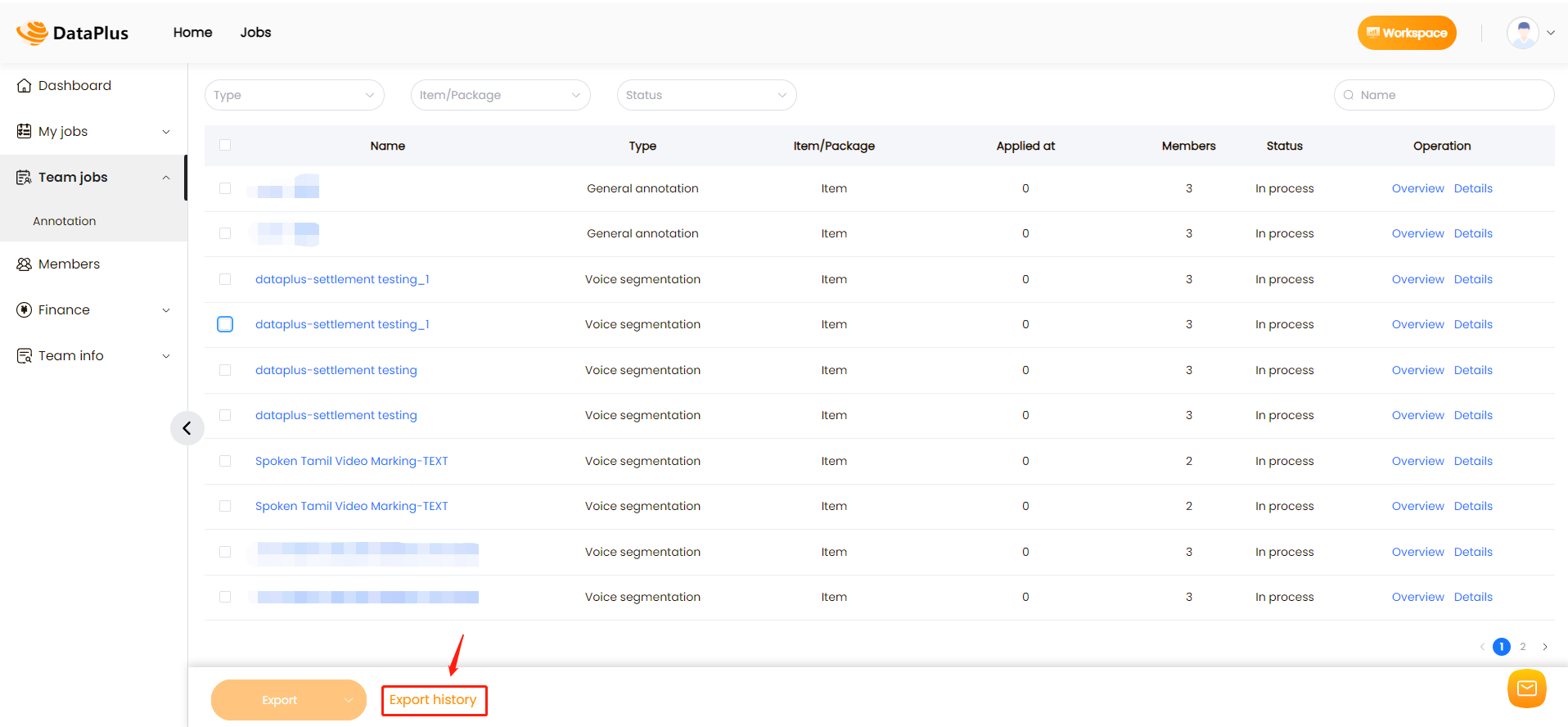# How does the team leader export settlement reports and work reports on the platform
-How to export the details of team members workload on the platform, this article will introduce you.
Go to the Workspace page and click on Annotation in the left Team jobs. Select the projects that require exporting reports and click Export.
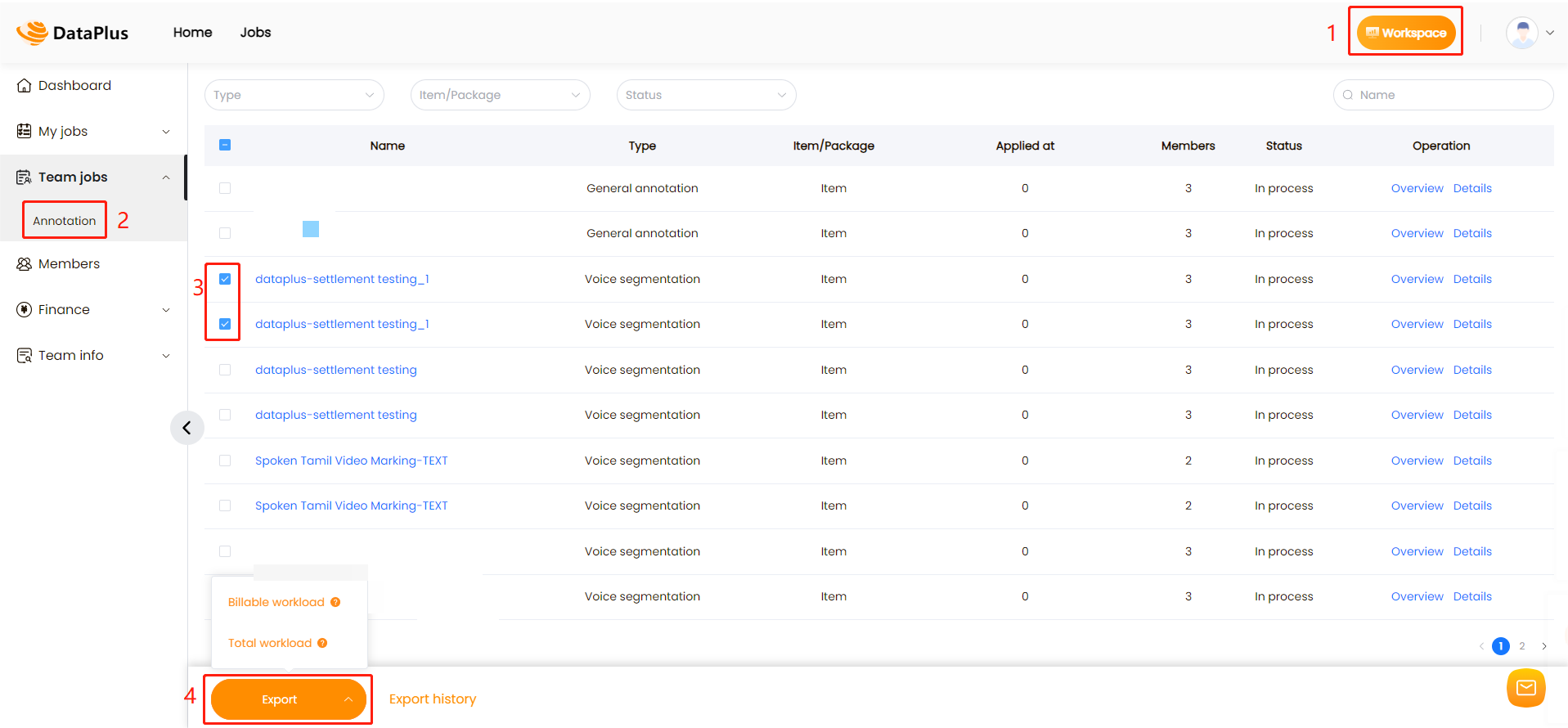
Select the type of report you want to export.
Total workload:Click this button to export the submission details of annotators and reviewers. (Once data is submitted to the our Inspectors and is not rejected, it is counted as part of your team's workload.)
Billable workload: Click this button to export the settlement details of annotators and reviewers. (Billable workload refers to the work completed by your team on our platform for which they will be paid. Once data is accepted by Inspection-2 or Inspection-3, it is counted as part of your team's billable workload.)
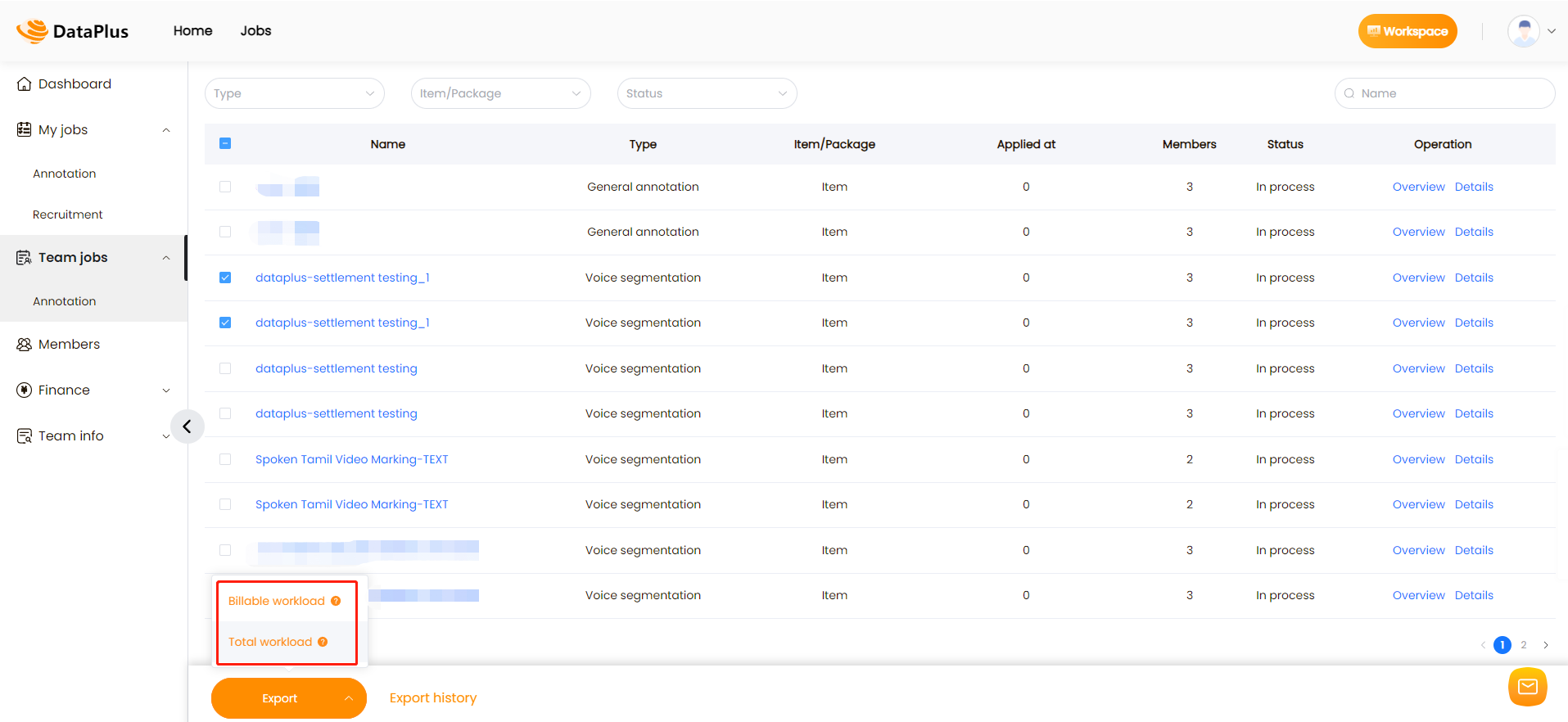
➢ After completing the above operations, there are two ways to view the historical export history:
After selecting the type of report that needs to be exported, a prompt will pop up, and you can click on Export history in the prompt to view and download the reports.
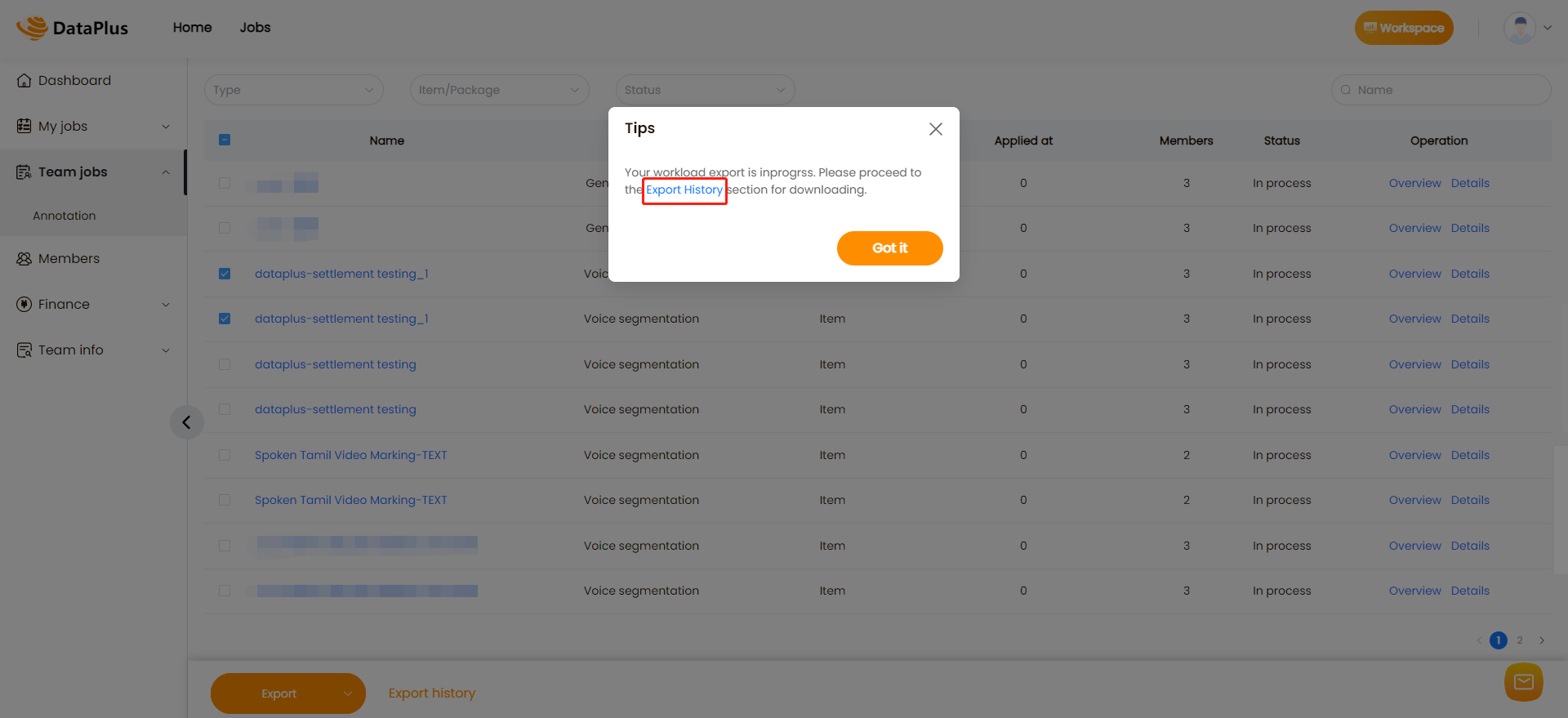
You can also directly click on Export history here to view and download reports.