# How do the team leaders remove team members from the team
➢ Enter the workspace page, click on Members on the left, select the members you want to remove from the team, and click Remove.
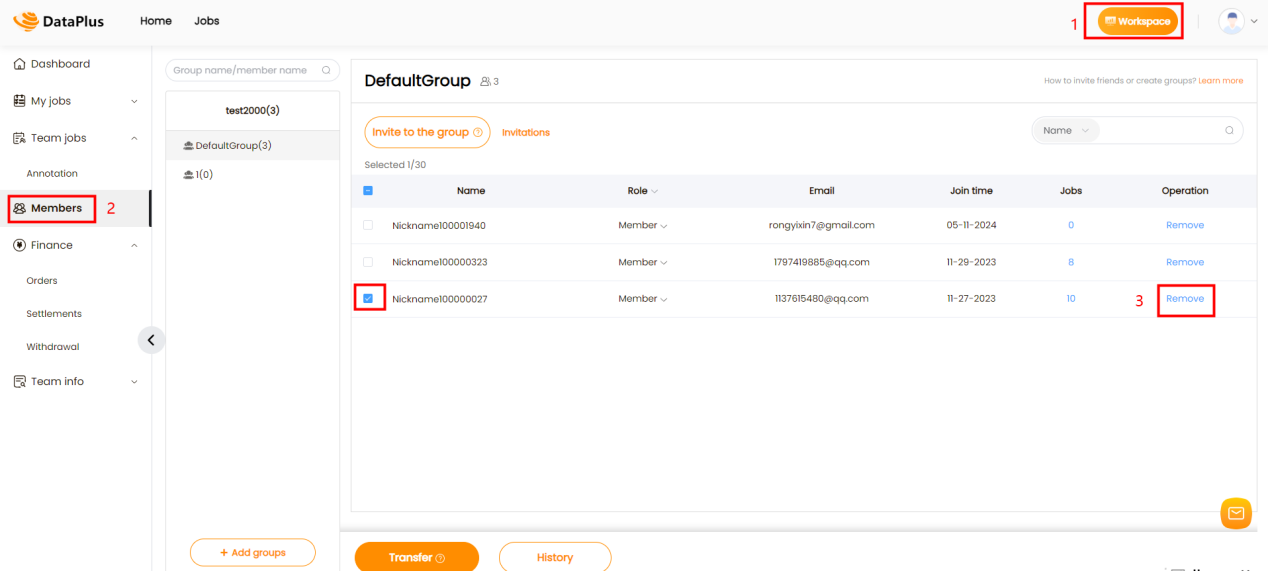
It is necessary to ensure that this member has no ongoing tasks before being removed from the team.
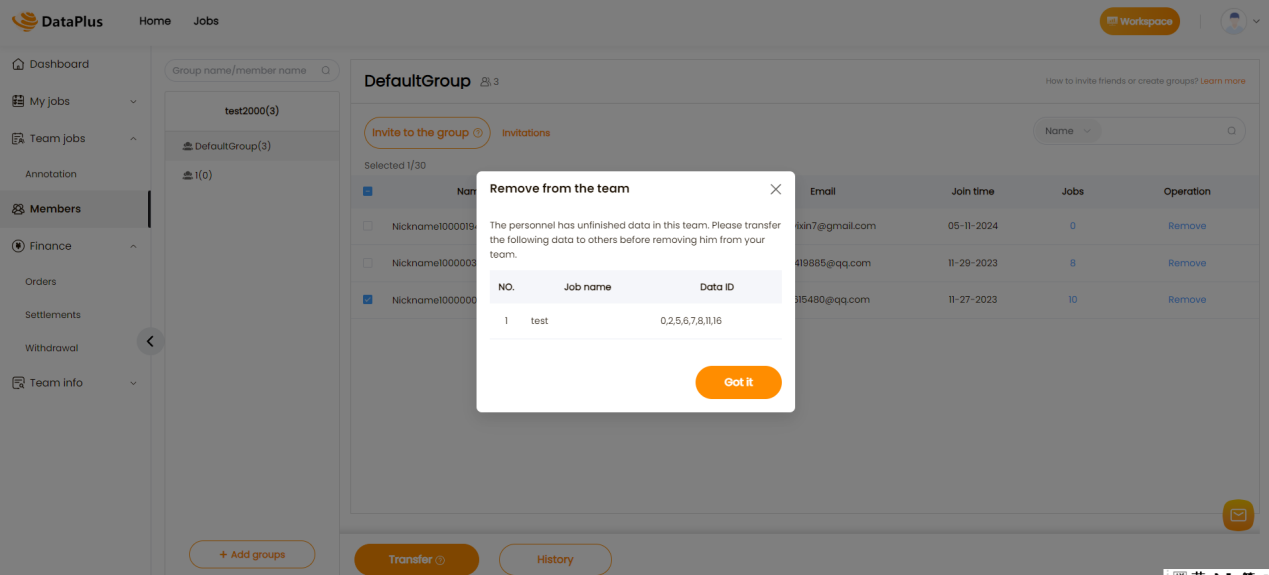
If this member has ongoing tasks, the team leader can transfer data to other team members by following the steps:
- Enter the workspace page, click Team jobs on the left and enter the corresponding project details page.
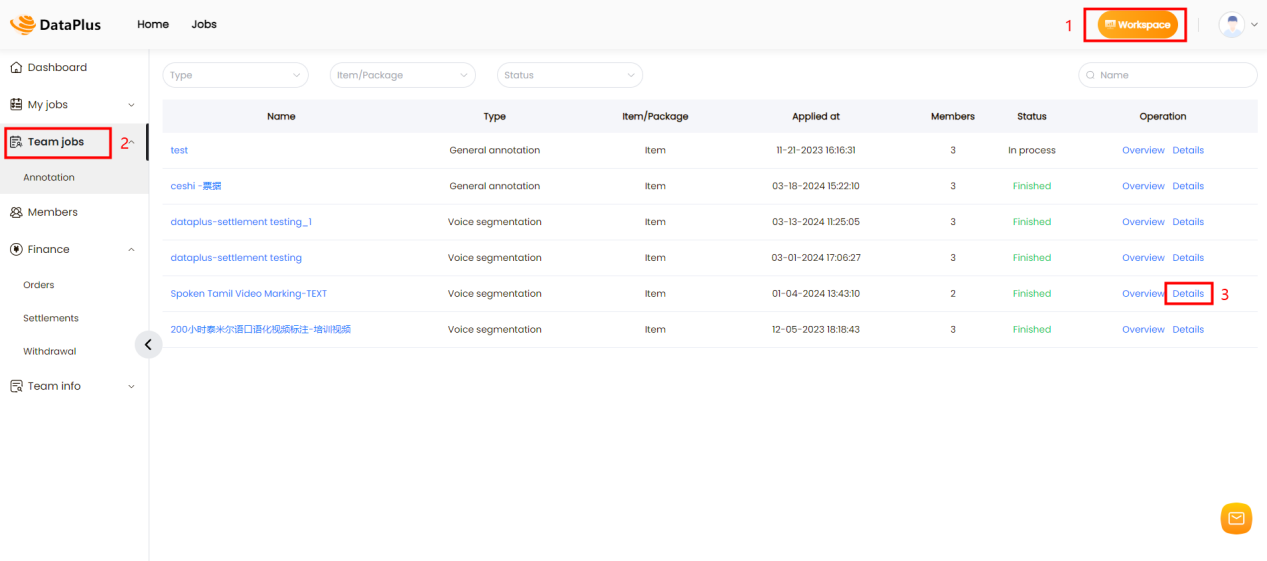
- Select the data that needs to be transferred and click Transfer.
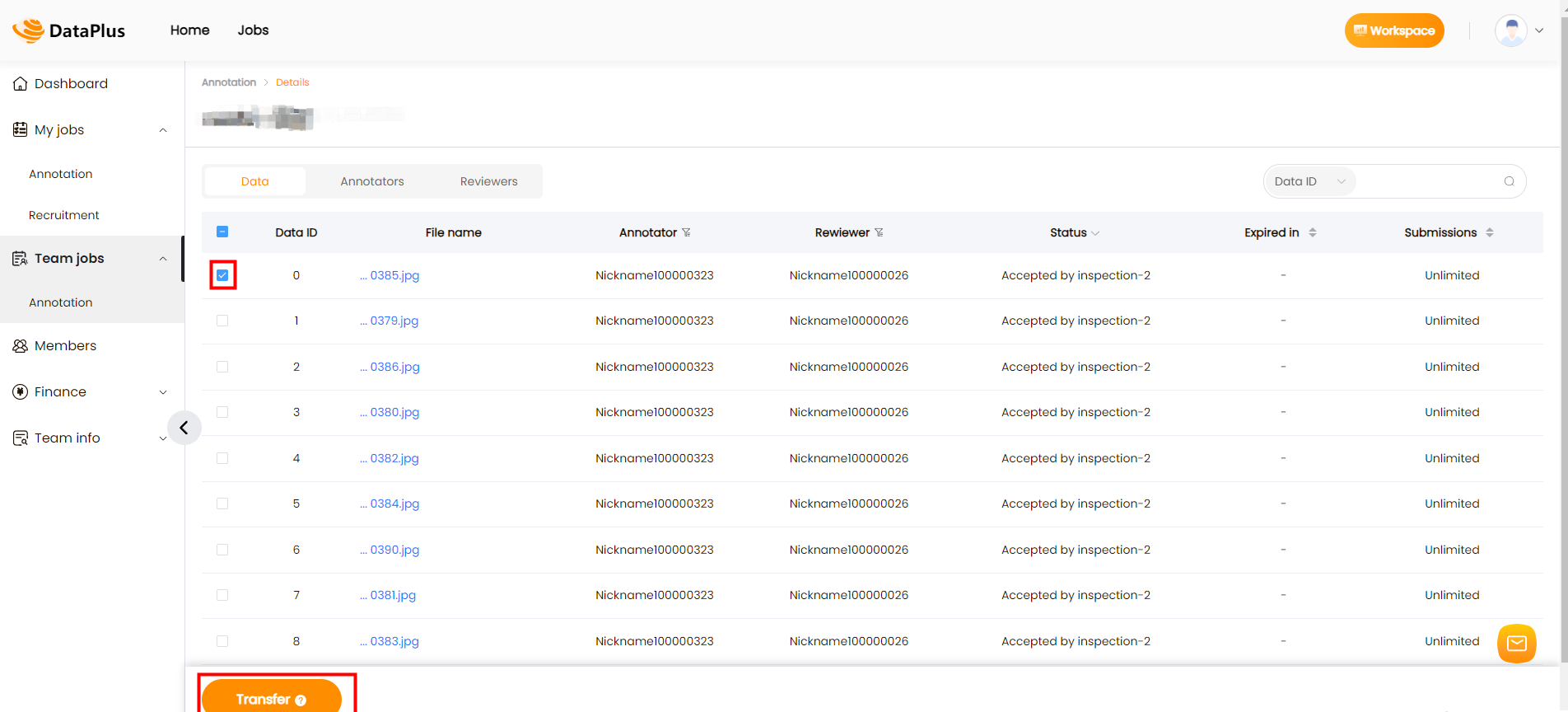
Now the team leader can remove this member from the team.
It is recommended to communicate with the team members before removing them from the team to avoid settlement or other issues.
If you have any further questions or need assistance, please feel free to contact email service@datapp.ai.