# How does the team leader initiate the withdrawal?
Dear users, here's an overview of our general financial processes:
When officially cooperating, the Project Manager (hereinafter referred to as PM) will initiate online orders for each job. These orders must be confirmed by the team leader on the platform.-How does the team leader confirm online orders?
Once the data is deemed qualified, the PM will initiate the settlement process. Then the team leader's required to confirm the settlement amount on the platform. After that, the Dataplus team will double review your settlement confirmation. -How does the team leader confirm the online settlements?
Upon approval of the settlement, the team leader is required to initiate a withdrawal request on the platform. The withdrawal results can be monitored through the platform or received via email.
# This article focuses on the third step, how the team leader initiates the withdrawal
The minimum withdrawal amount for a single withdraw is $50 and below $50 are not supported now.
After approval of the settlement, its status on the platform will be updated to 'ready for withdrawal.' At this point, you can select the desired order for withdrawal initiation. Should you have multiple settlements eligible for withdrawal at the same time, you're encouraged to consolidate them for simultaneous processing.
1. Enter the finance page of workspace and click Settlement.
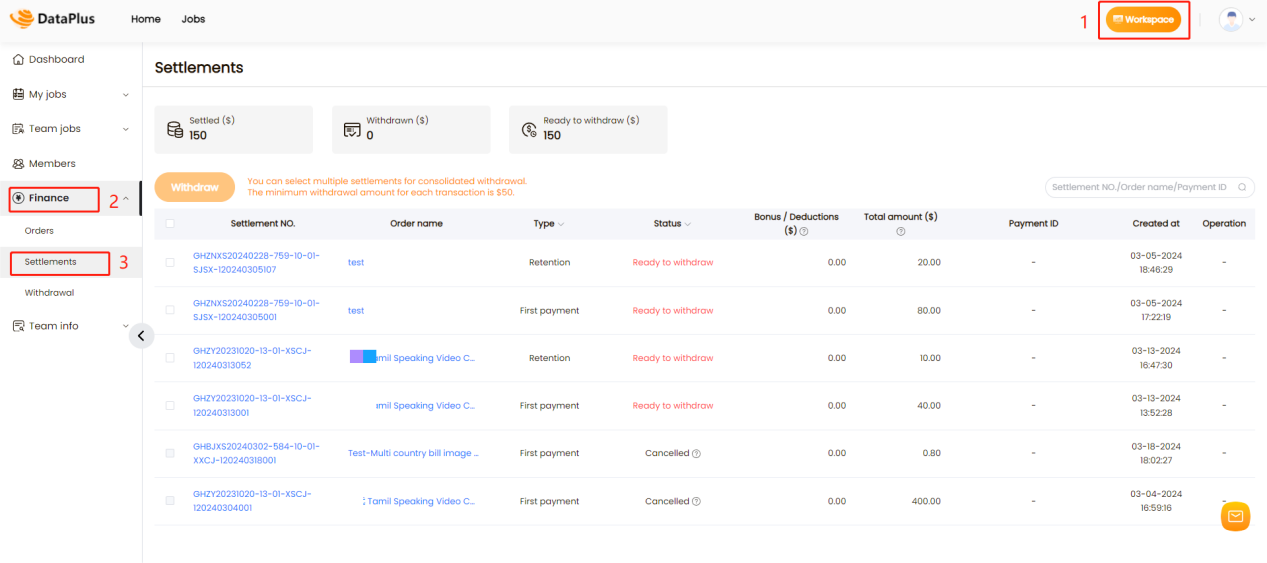
2. Select the settlement you want to initiate the withdrawal, click Withdraw and check the amount of the withdrawal. Confirm and click Next.
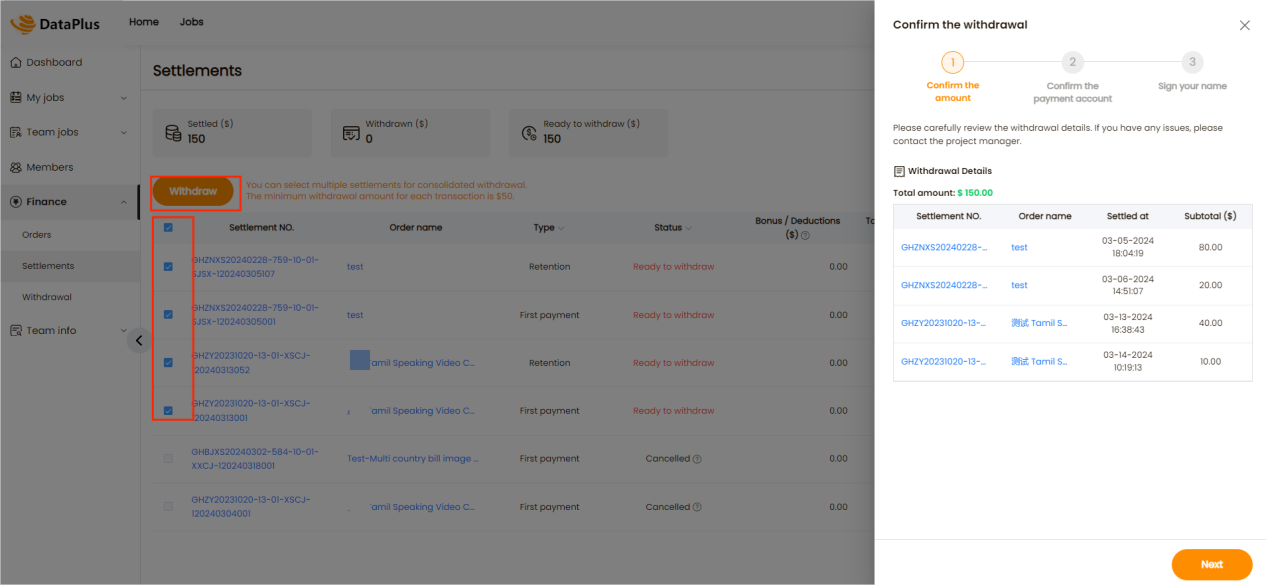
3. Select the payment method and confirm the payment information.Please proceed with this step attentively. If any payment information you've provided is missing or incorrect, kindly click on the "online contract" link at the top of the page in blue font to revise the payment account details within the contract and re-sign the agreement. If the payment details are accurate, please click Next.
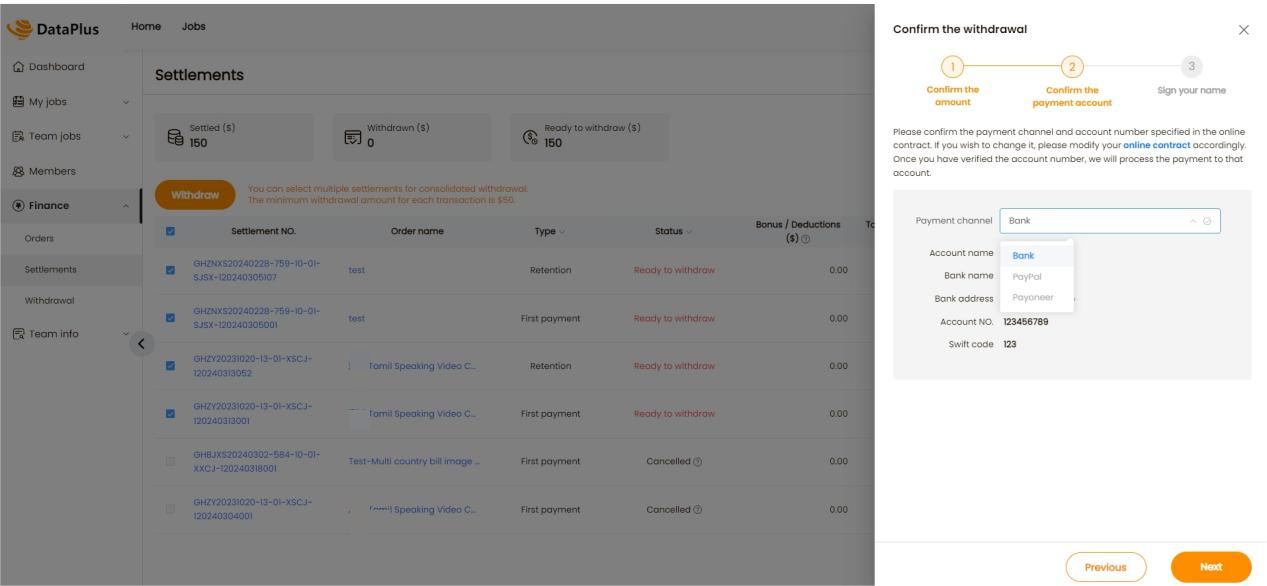
4.1. For individual team, the team leaders need to sign to confirm the withdrawal. Please note that it must be consistent with the signature in the contract.
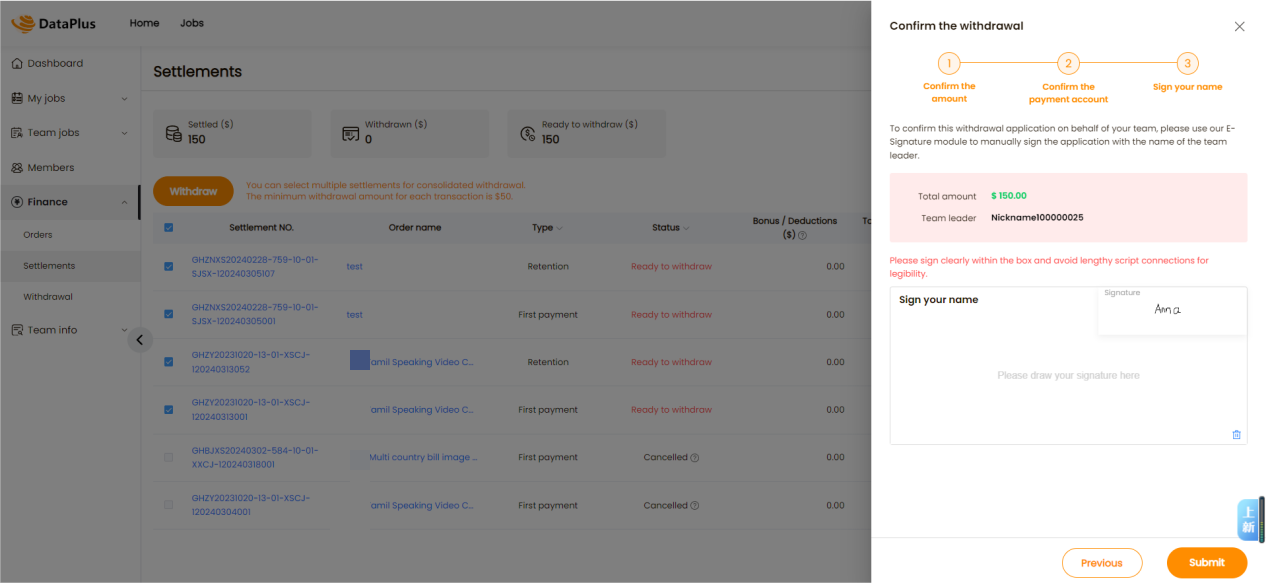
4.2. For the corporate team, team leaders are required to upload the invoice for withdrawal confirmation. You can also refer to a sample invoice by clicking on the "Sample" link in blue font at the top of the current page. Please ensure that the invoice format is JPG/PNG/JPEG/PDF and does not exceed 5MB in size.
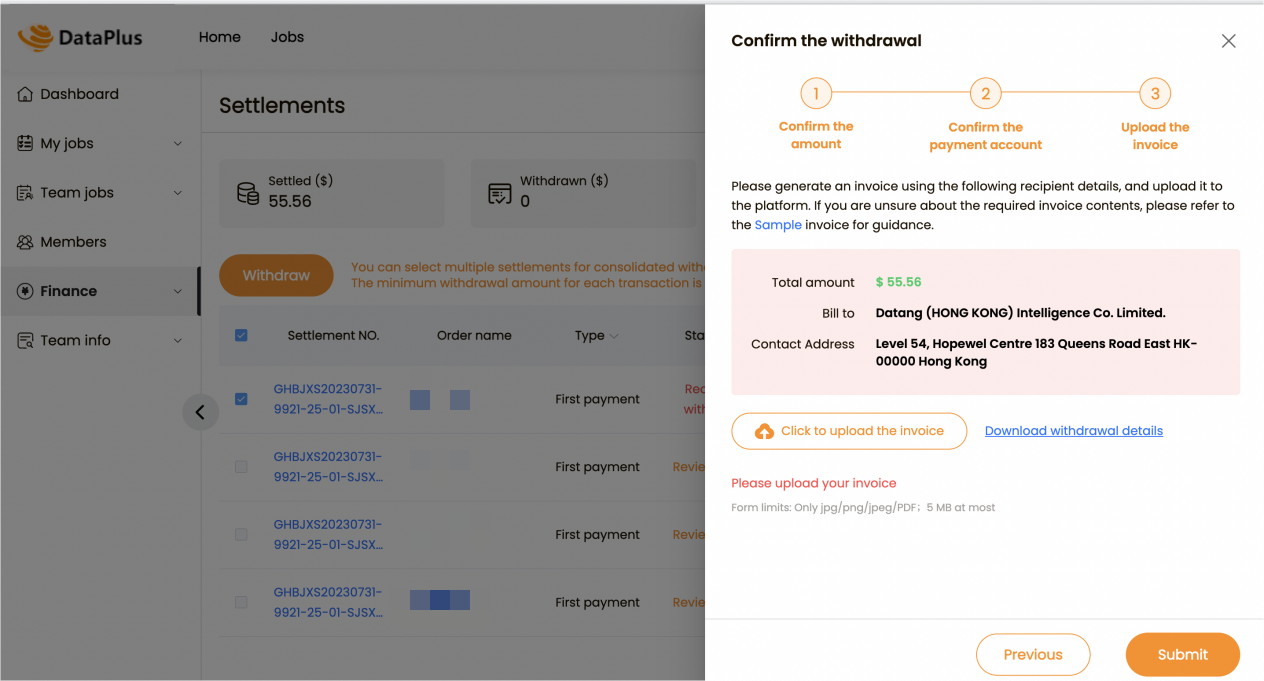
5. Click Submit after completing the above steps.
Note:
1. Once the withdrawal request is submitted, it will be reviewed by the Dataplus team. The review process usually takes 5-7 business days. After the review, our financial experts will process the payment. After the financial approval is completed, the team leader can receive an email notification.
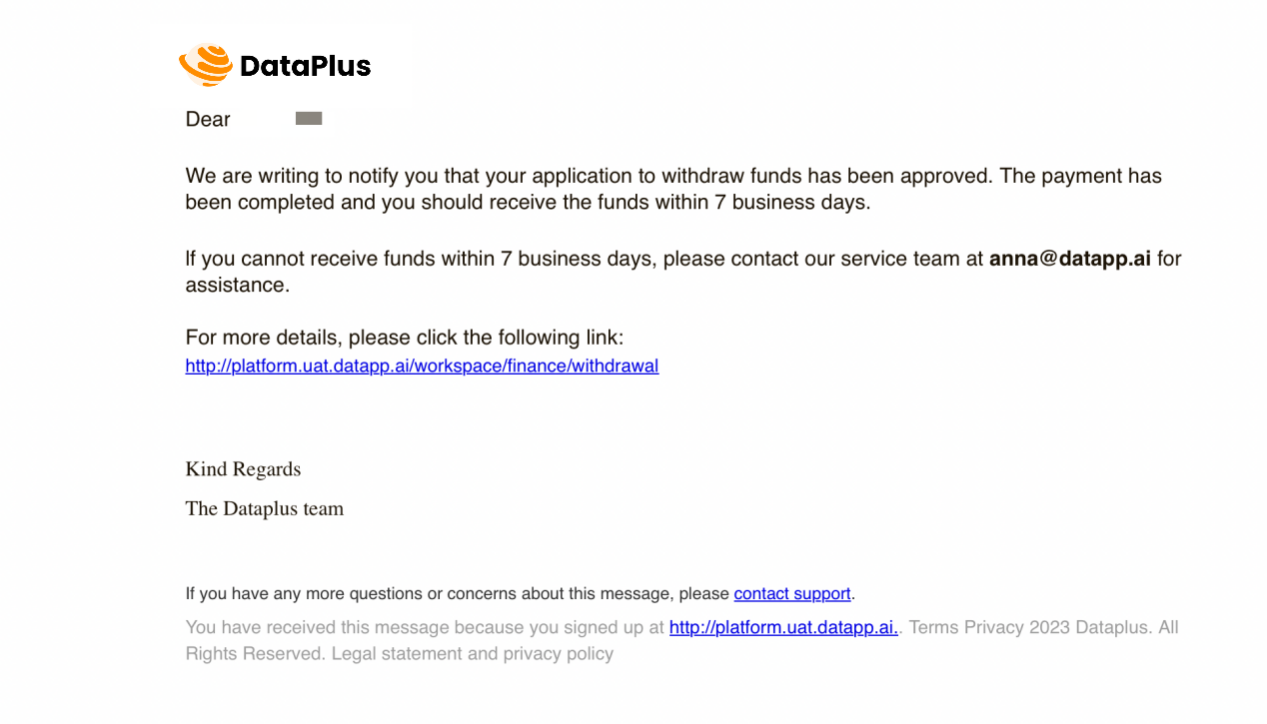
2. It is expected that you will receive the funds within 14 working days after payment, the actual time is subject to the bank's time. If you are unable to receive your funds within 14 working days, please contact our service team at service@datapp.ai for assistance.
3. If you want to check the withdrawal records, you can enter the finance page of workspace and click Withdraw.
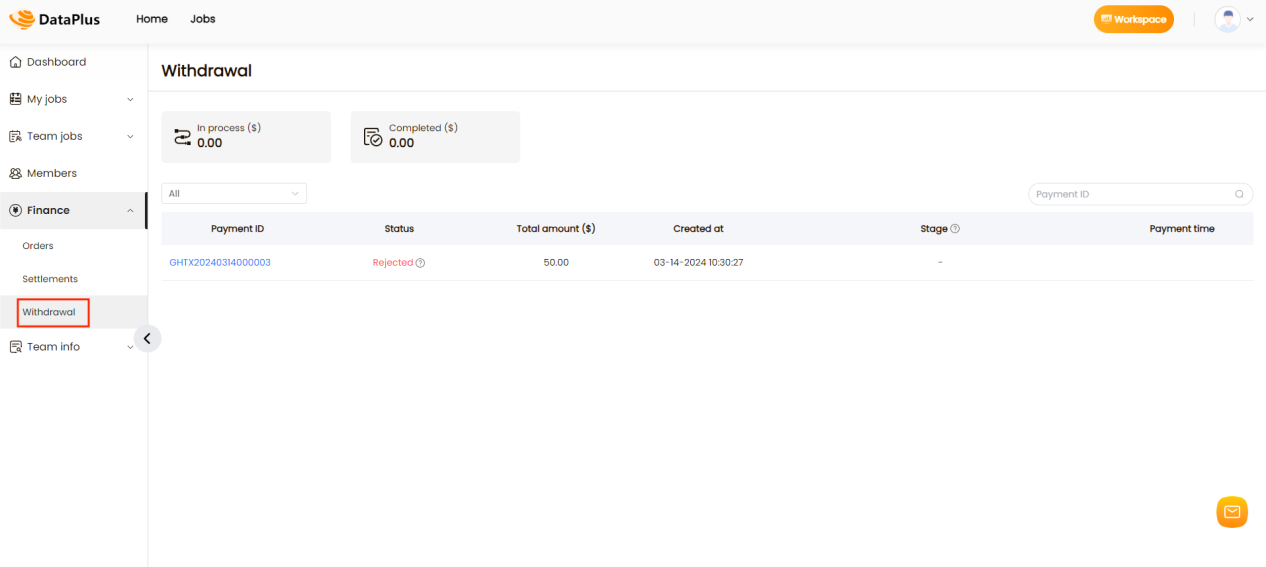
If you have any issues, please don’t hesitate to contact our service email service@datapp.ai