# How to submit workload statistics information for external jobs on Dataplus
Some projects may need to be performed with other tools, and these jobs are collectively referred to as ‘external jobs’. The workload statistics and settlement related to these external jobs need to be carried out on the Dataplus platform. This article will provide a detailed introduction on how to submit workload information for external jobs.
# I. Firstly, the team leaders apply external jobs on Dataplus.
Go to the jobs page, click Assigned, and select External.
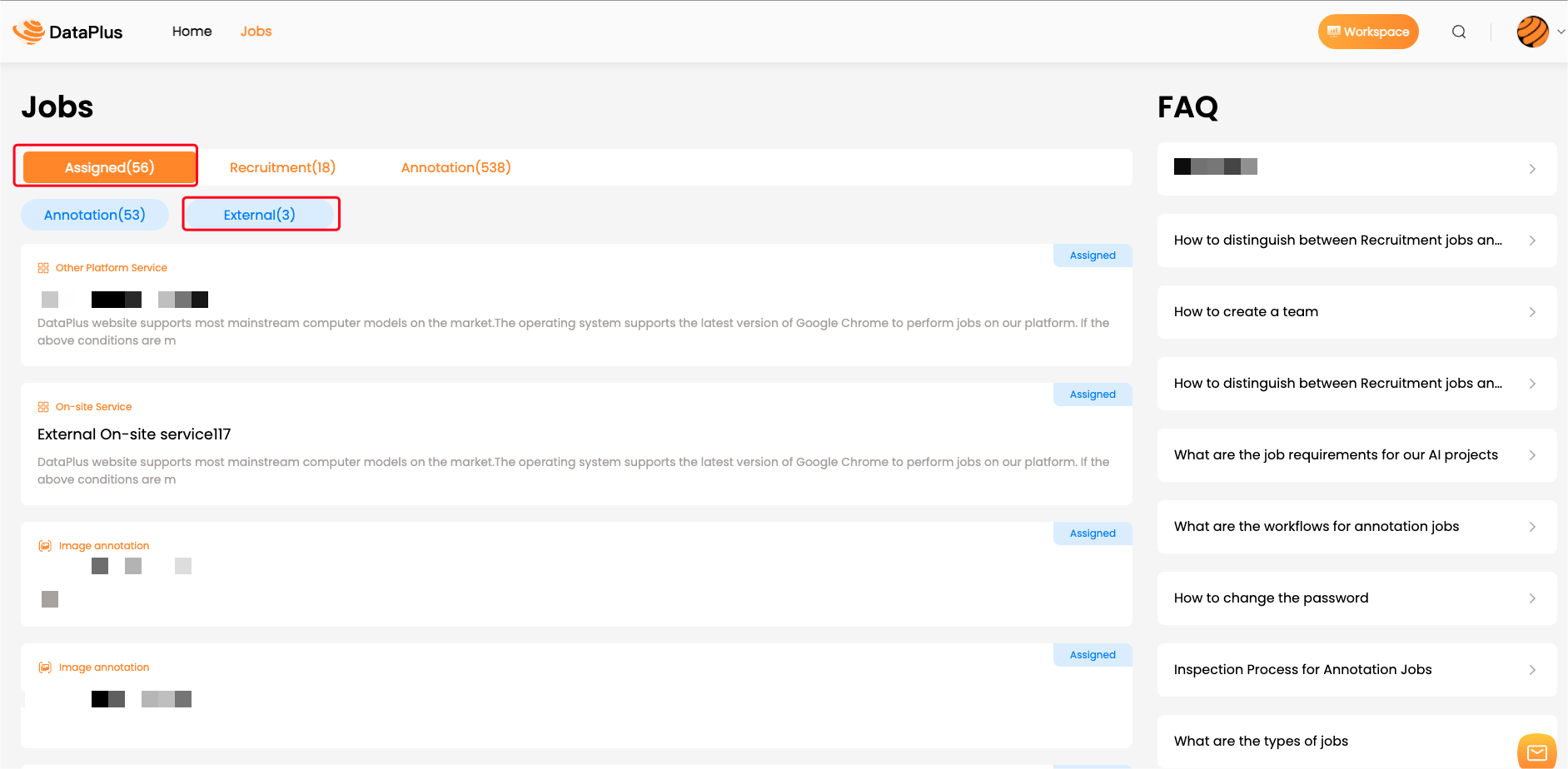
Click the job to enter the details page and click the Apply at the bottom.
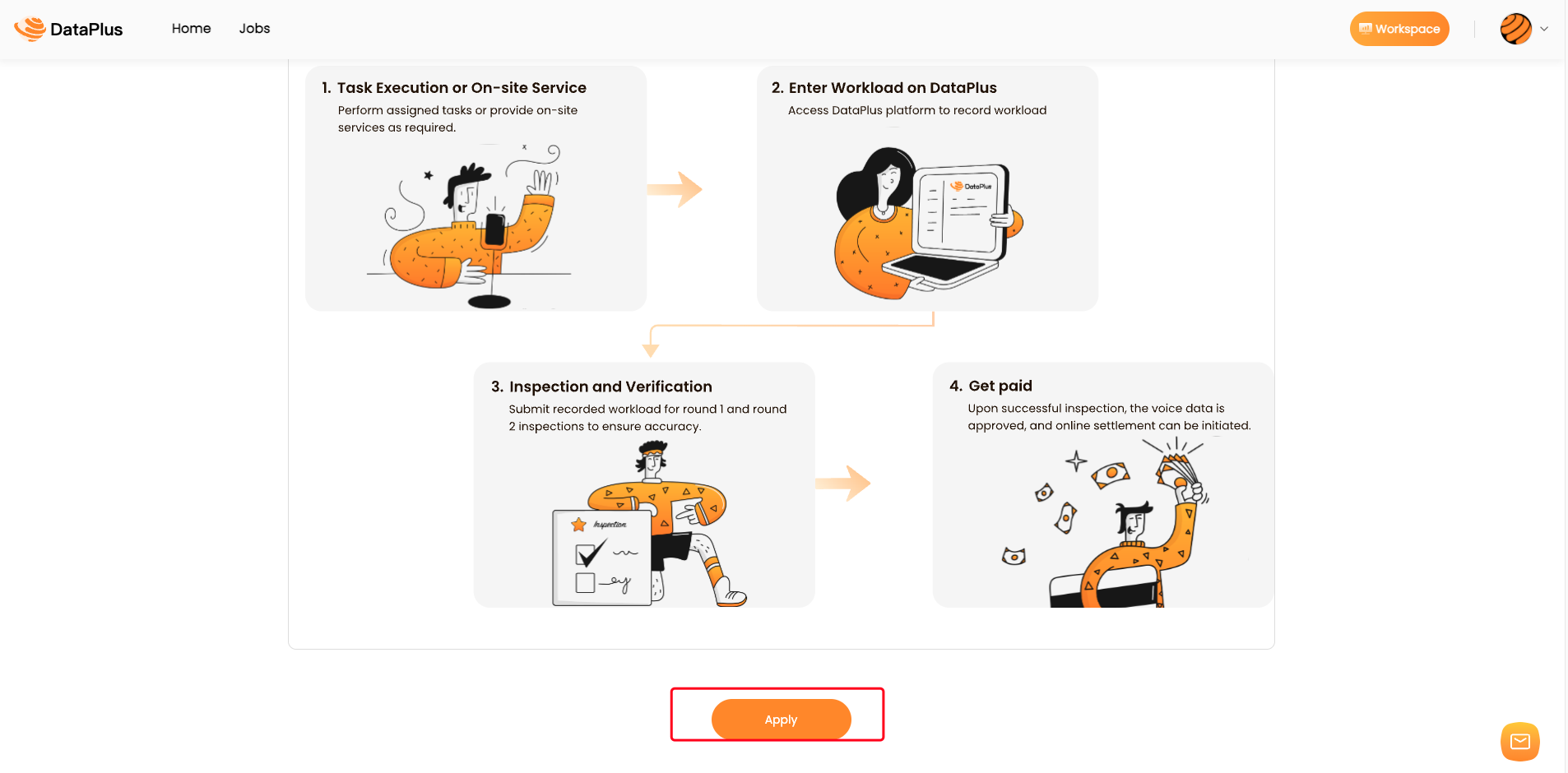
3.Now the team leader can input workload statistics information according to step II.
- The team leader can also assign members as recorders to input workload
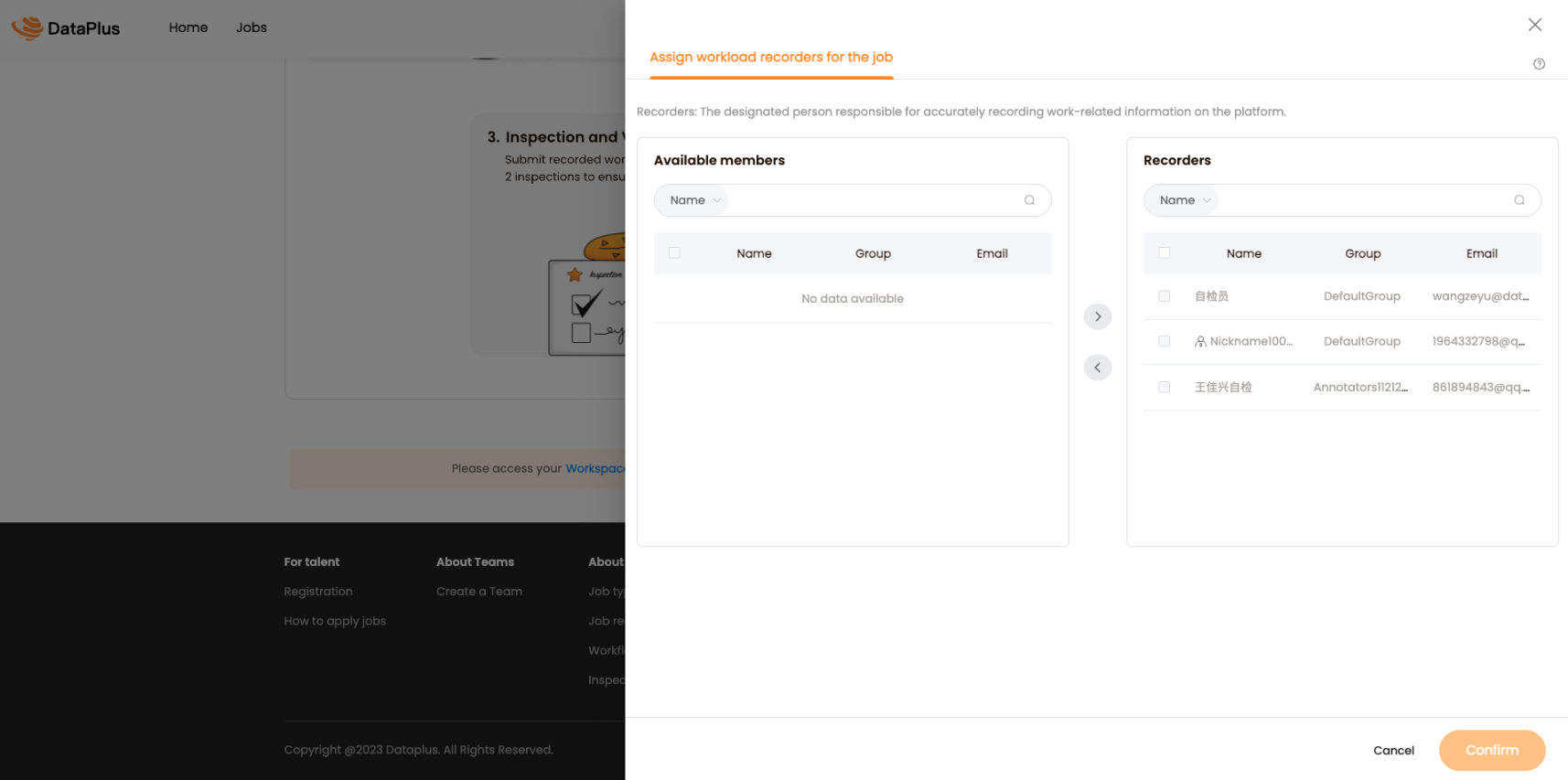
# II. Then the team leaders or recorders can input the workload
Go to the workspace page, click on My Jobs and select External. Here, you can view all other platform jobs that have been applied or assigned. Click on Record to enter the input workload page.
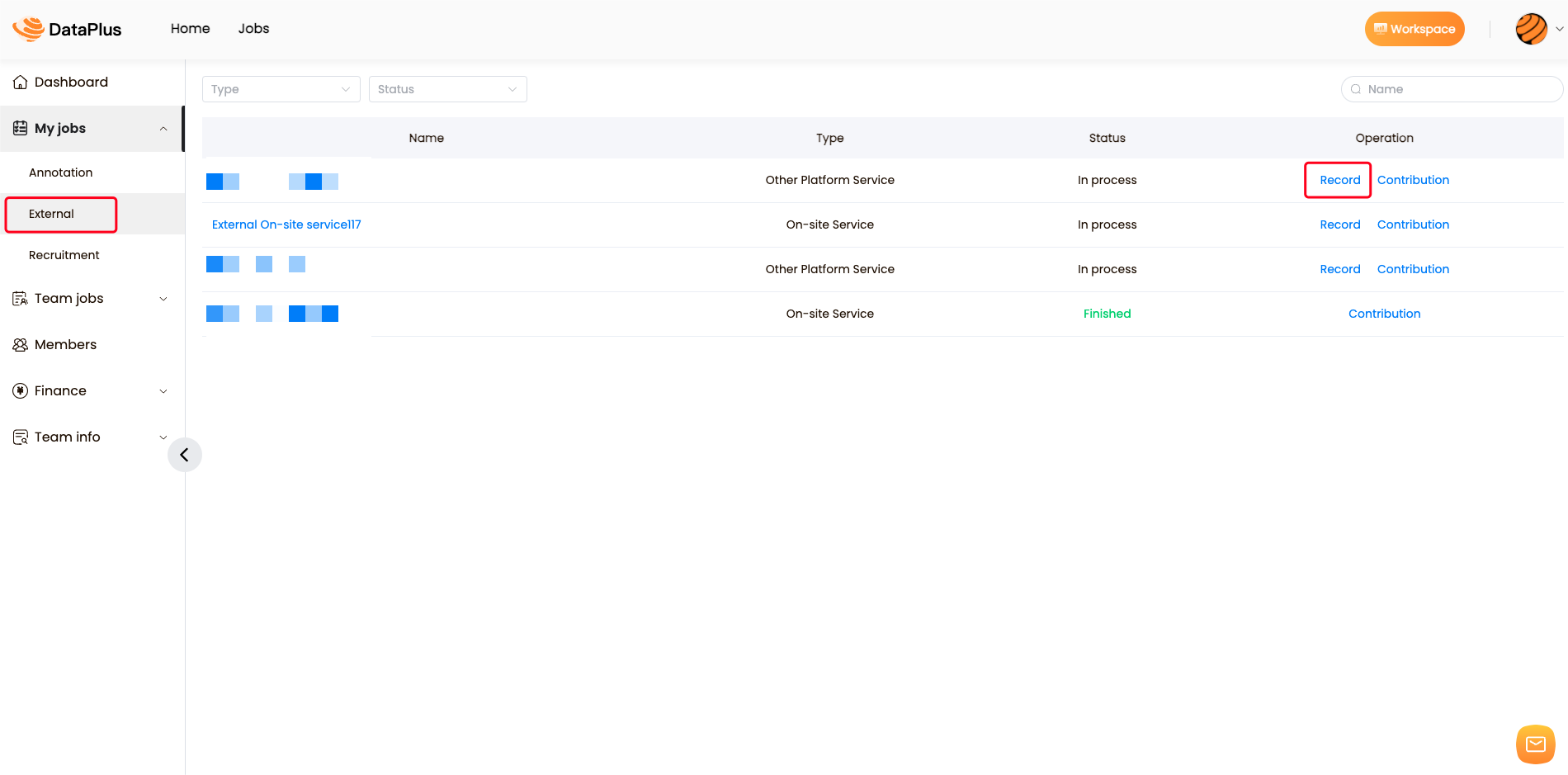
Click on Add a batch,The team leaders or recorders need to input the date, delivery unit, volume and supporting files to add a new delivery batch.
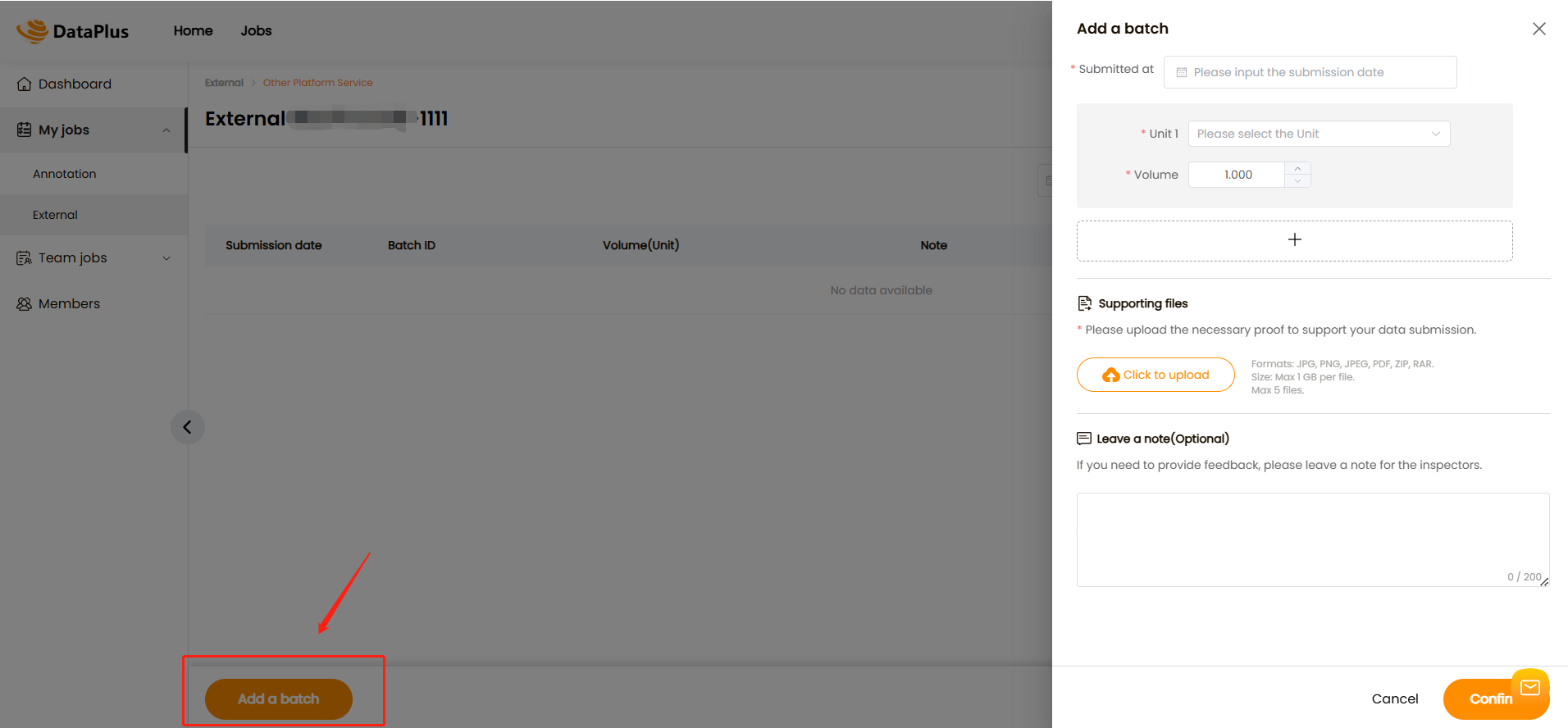
After adding, the created batch details will be displayed, including volume, note, supported files, status, etc. The team leaders or recorders can follow up on batch status at any time here.
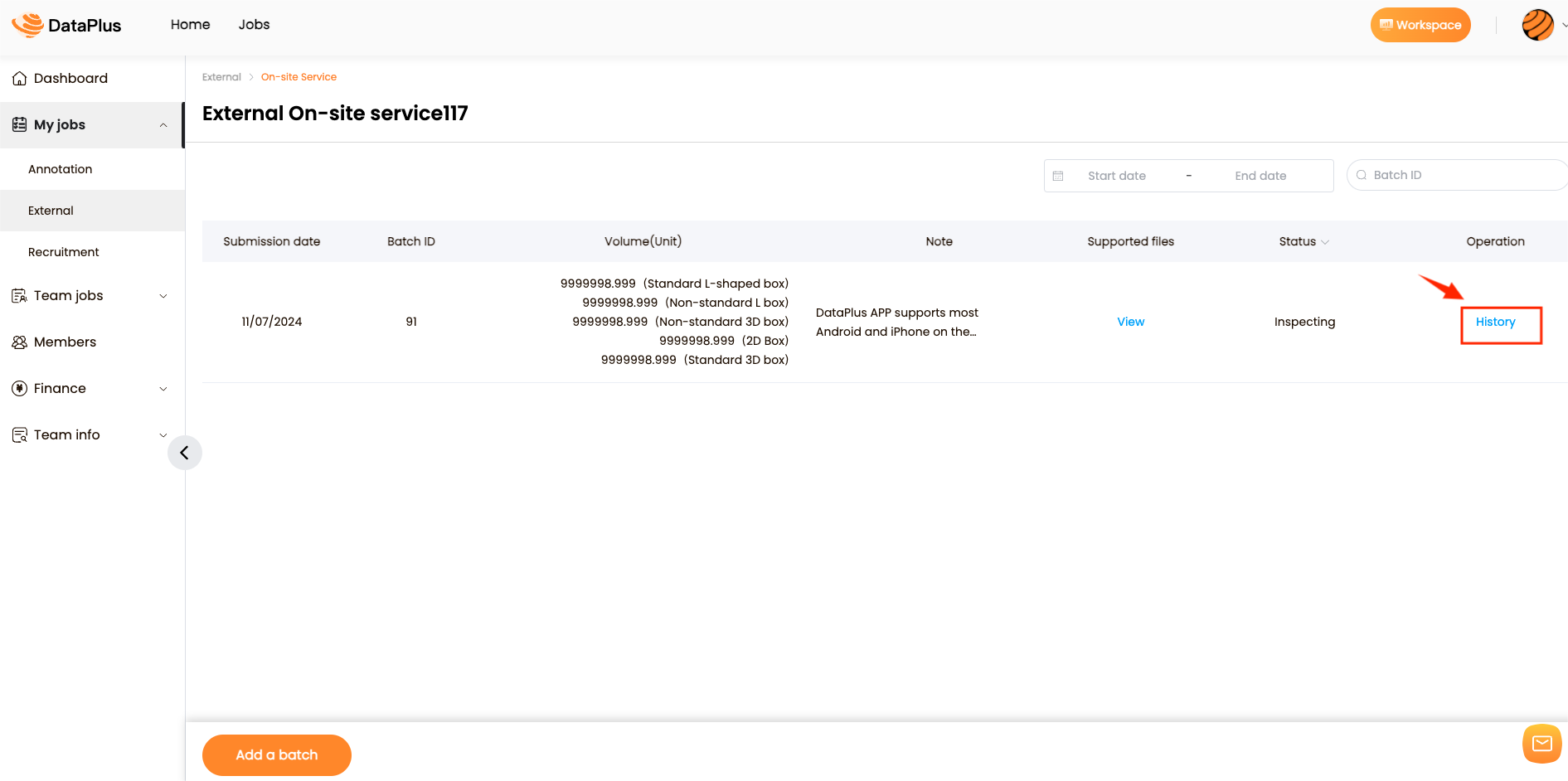
The recorder can click on History to view the operation history of the batch.
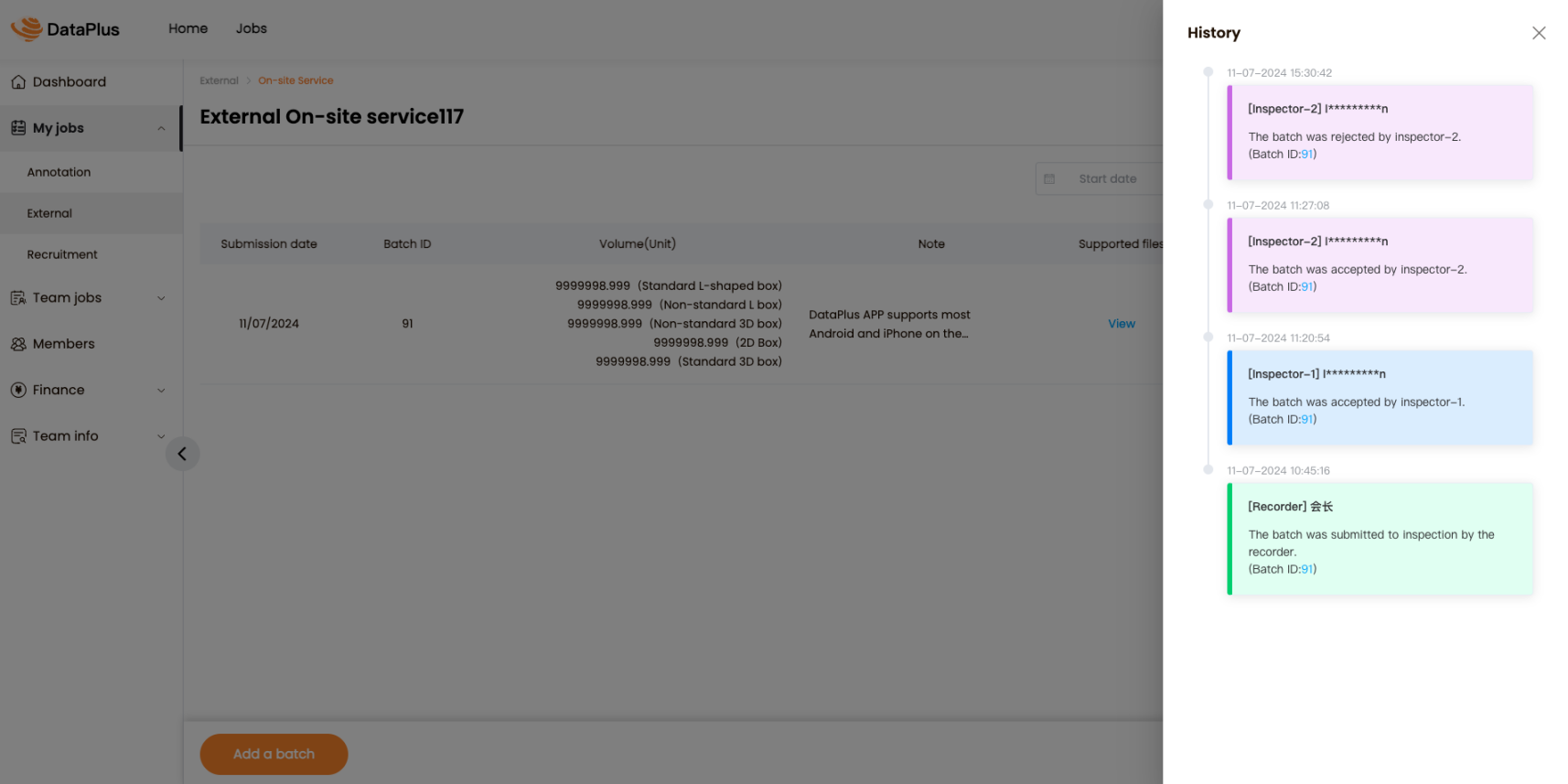
The recorder can click on Contribution in the external options on the workspace page to view job details.
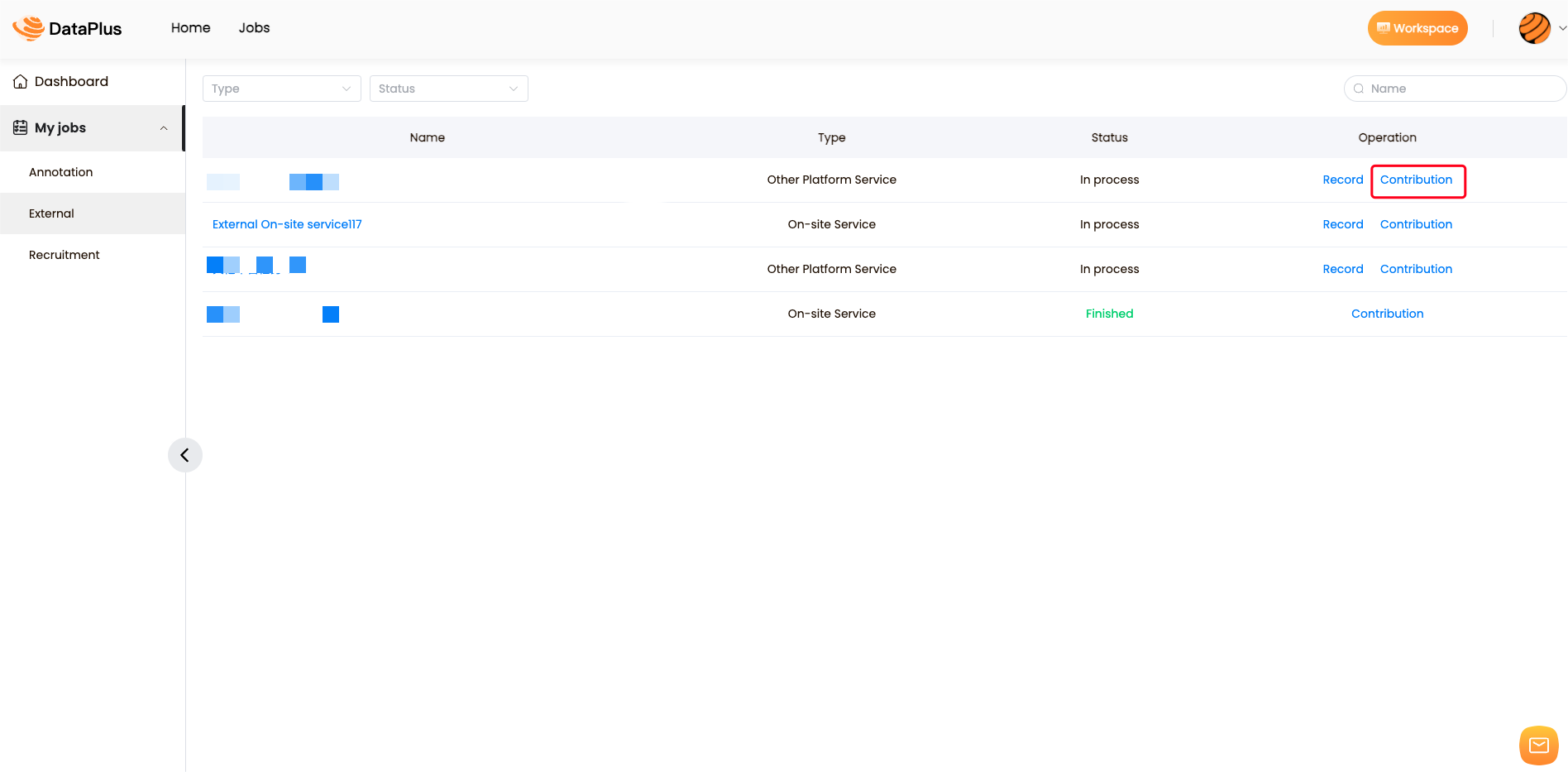
- Recorder can view the number of submitted and passed the second round of acceptance , and can also export current settlement information.
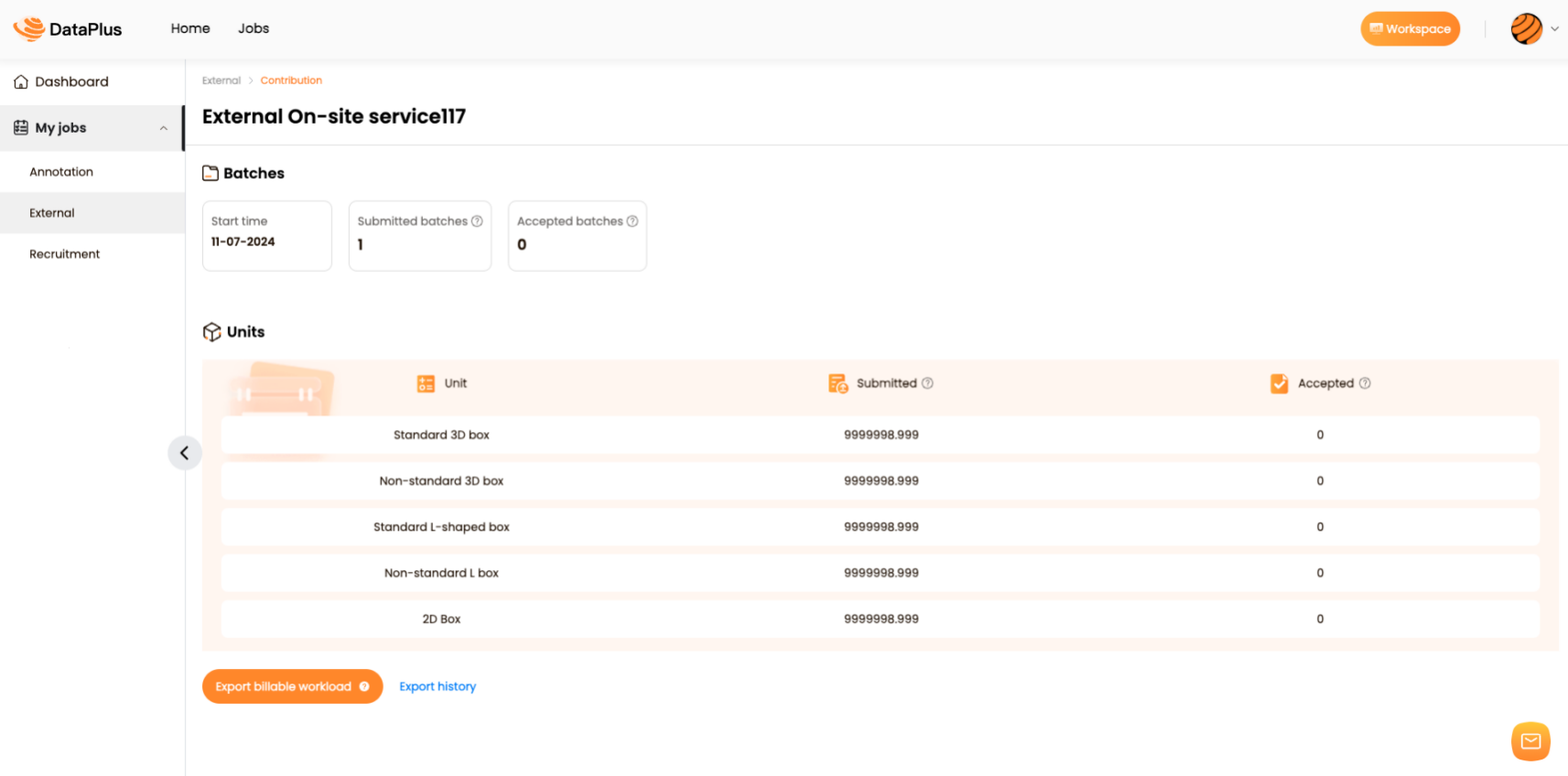
If you have any issues, please don’t hesitate to contact our service email service@datapp.ai