# How do the team leaders manage external jobs on Dataplus
# ➢ How do the team leaders manage external jobs after submit workload statistics information on Dataplus? This article will introduce it to you.
Go to the workspace page, click on Team Jobs and select External. The team leaders can click on Overview or Details to view the statistical information or execution details of the jobs. At the same time, the team leaders can also export settlement information on this page.
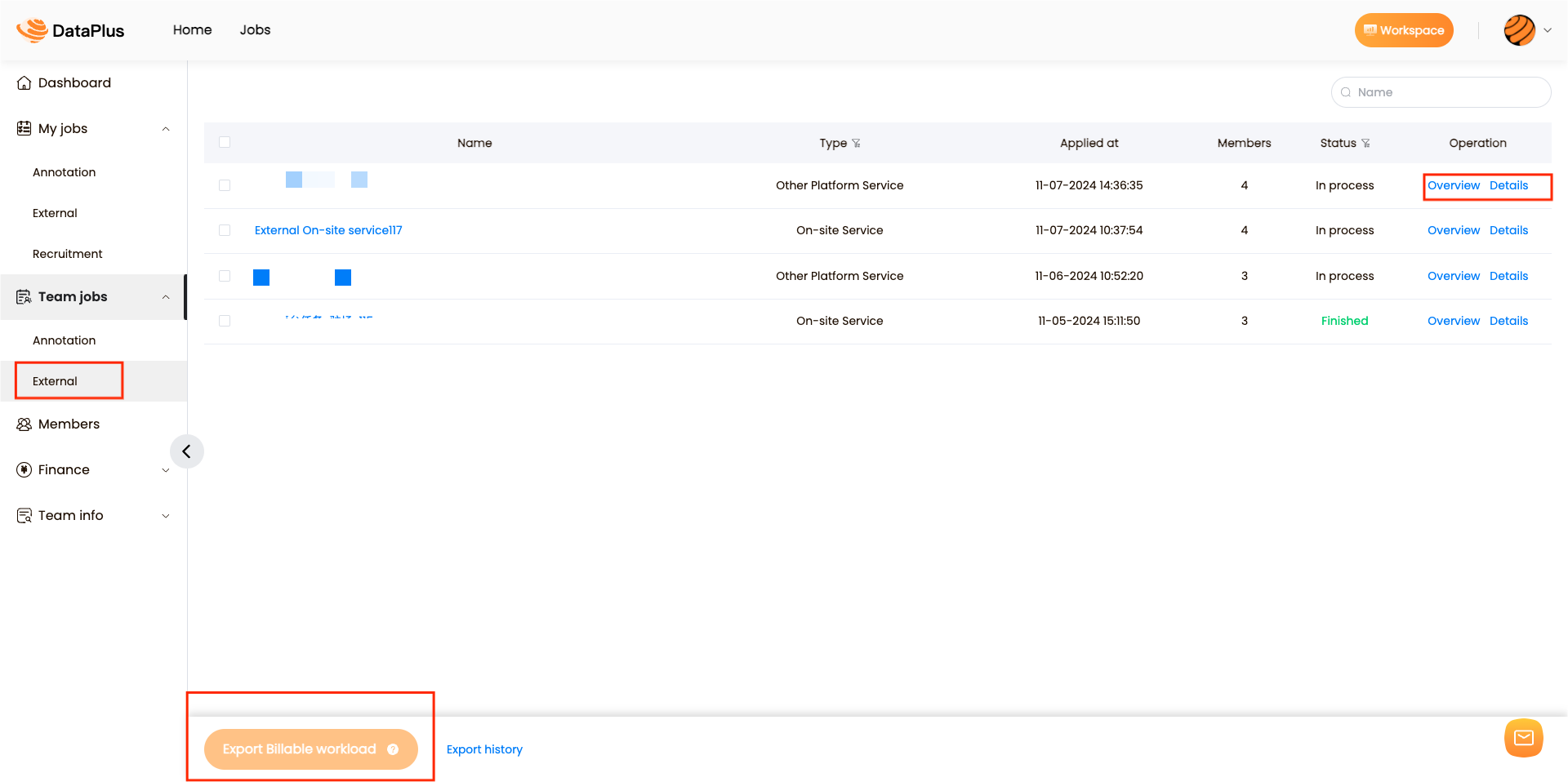
The team leaders can view delivered batches of all members and small unit statistics on the Overview page.
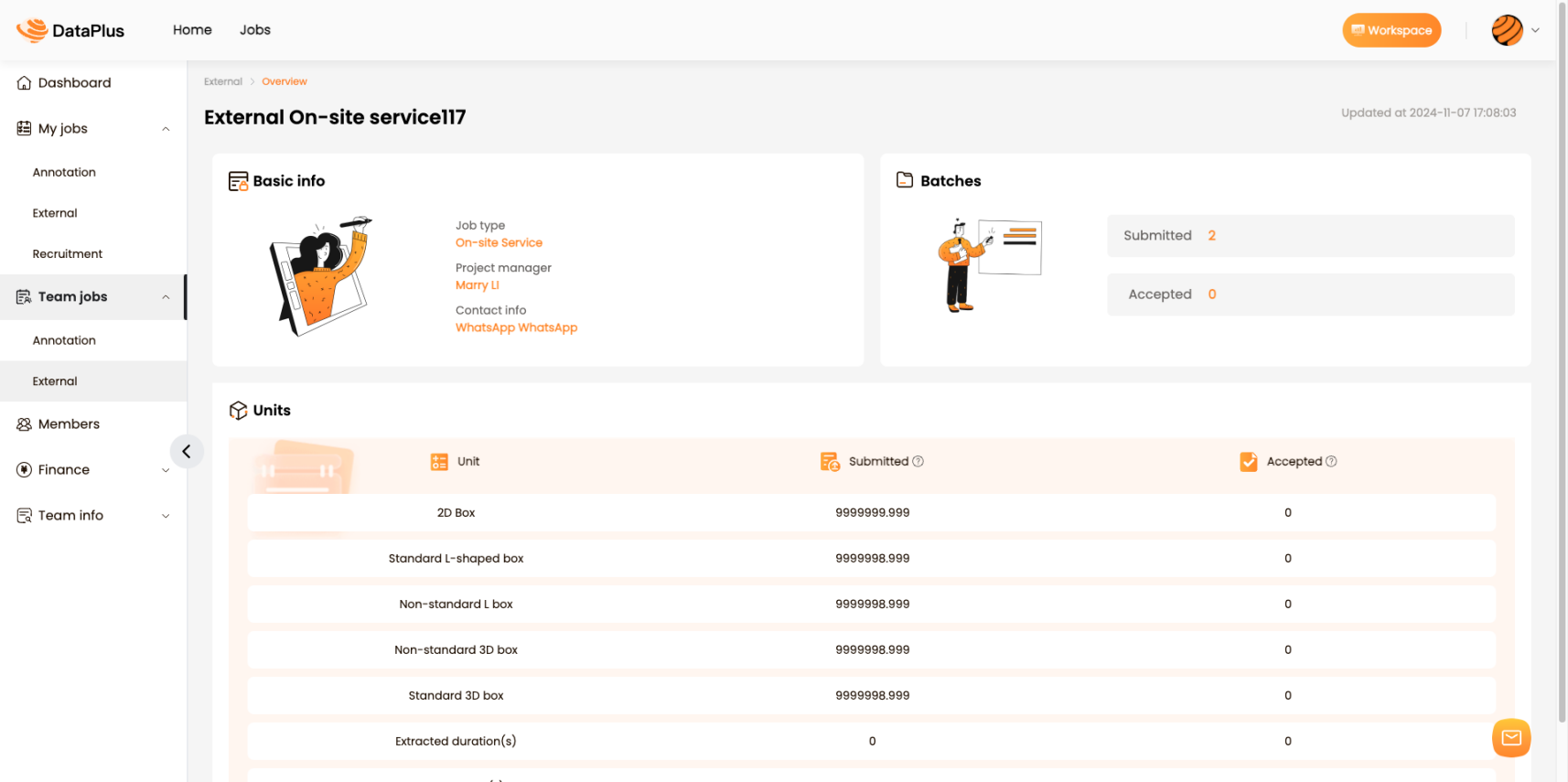
The team leaders can view all the delivered batches and batches status in the Batch option on the Details page, so that they can follow up the batch information.
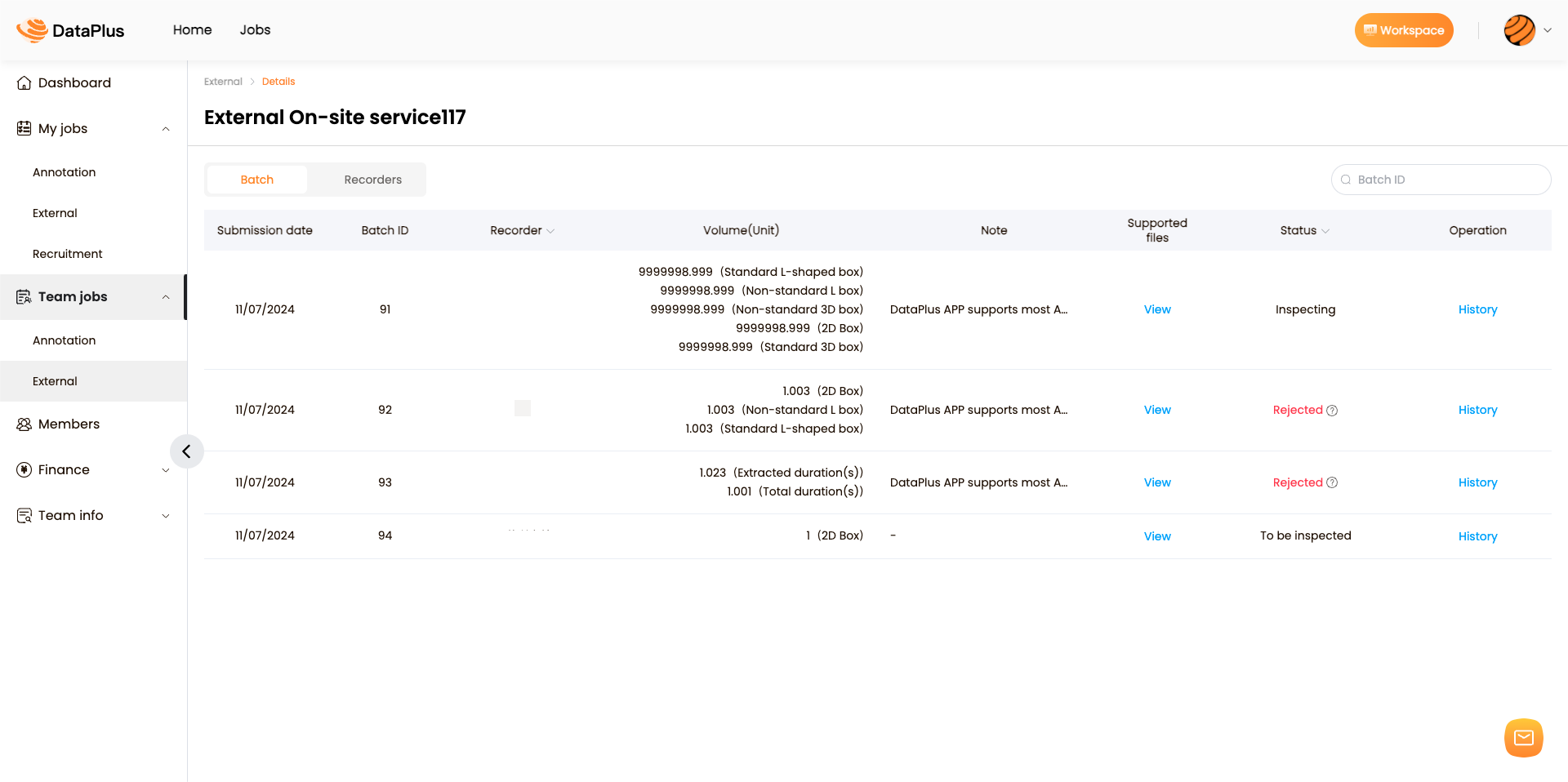
In the Recorders option, the team leaders can view the workload of all members, including batch statistics and small unit statistics. At the same time, if the team leaders believe that a member isn’t competent as a recorder, they can suspend the member's permissions on this page and this member can’t add a new batch. The team leader also can assign new recorders on this page.
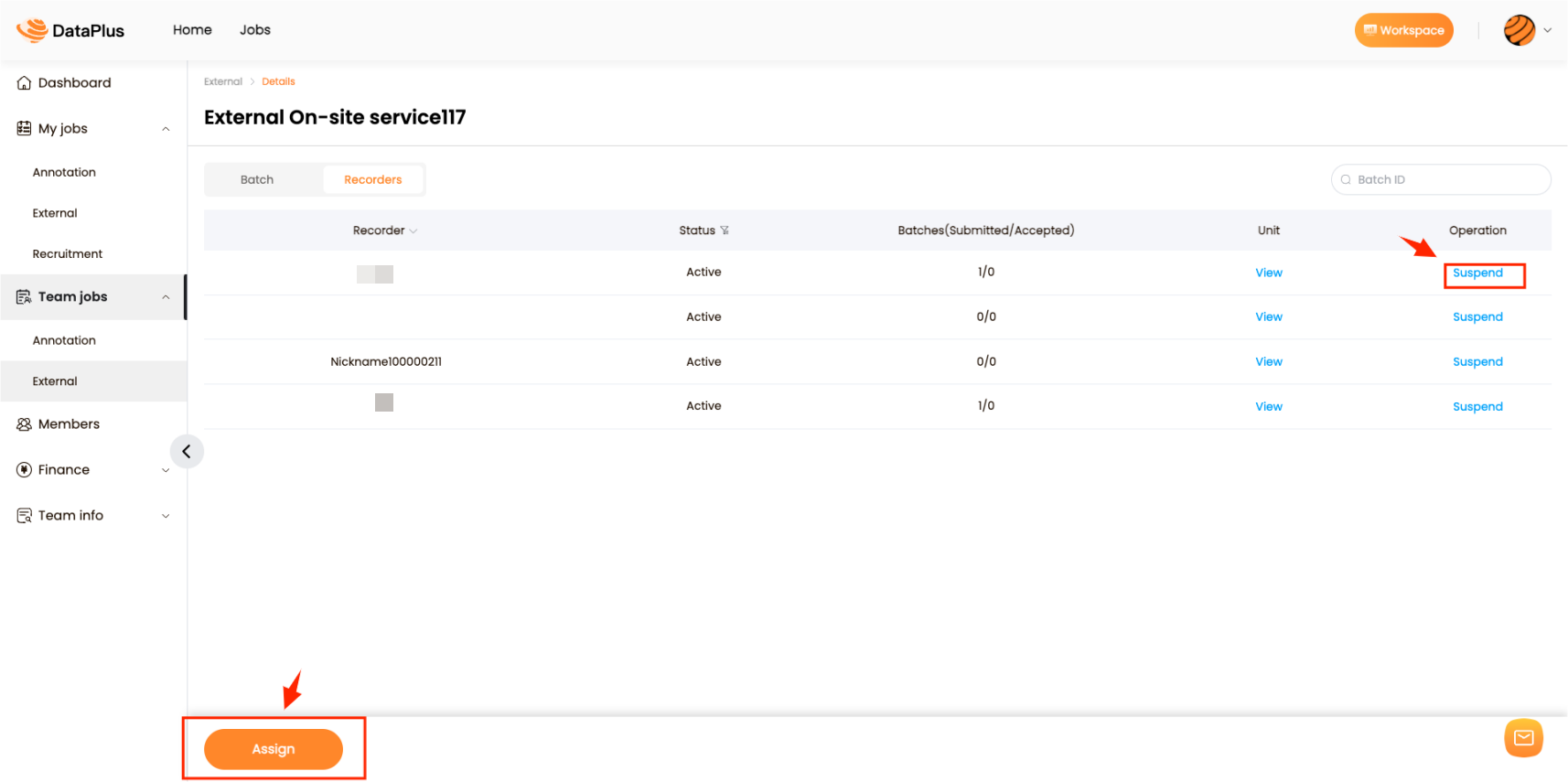
If you have any issues, please don’t hesitate to contact our service email service@datapp.ai