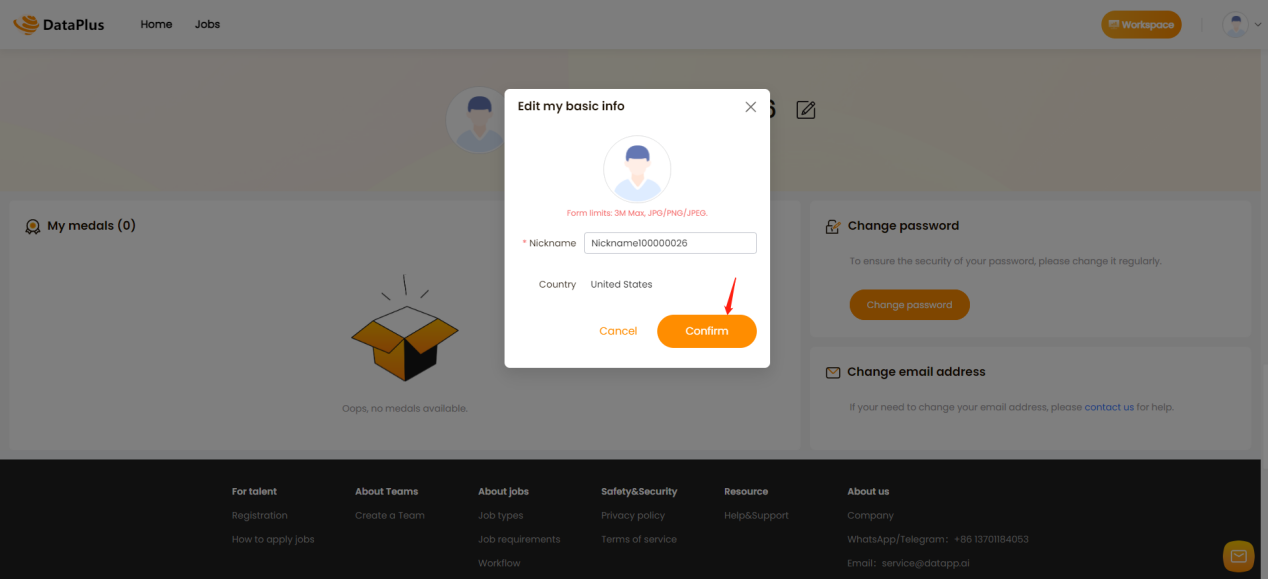# How to change your account nickname
Log in to your account, click your profile icon in the top right corner, and then select My Account.
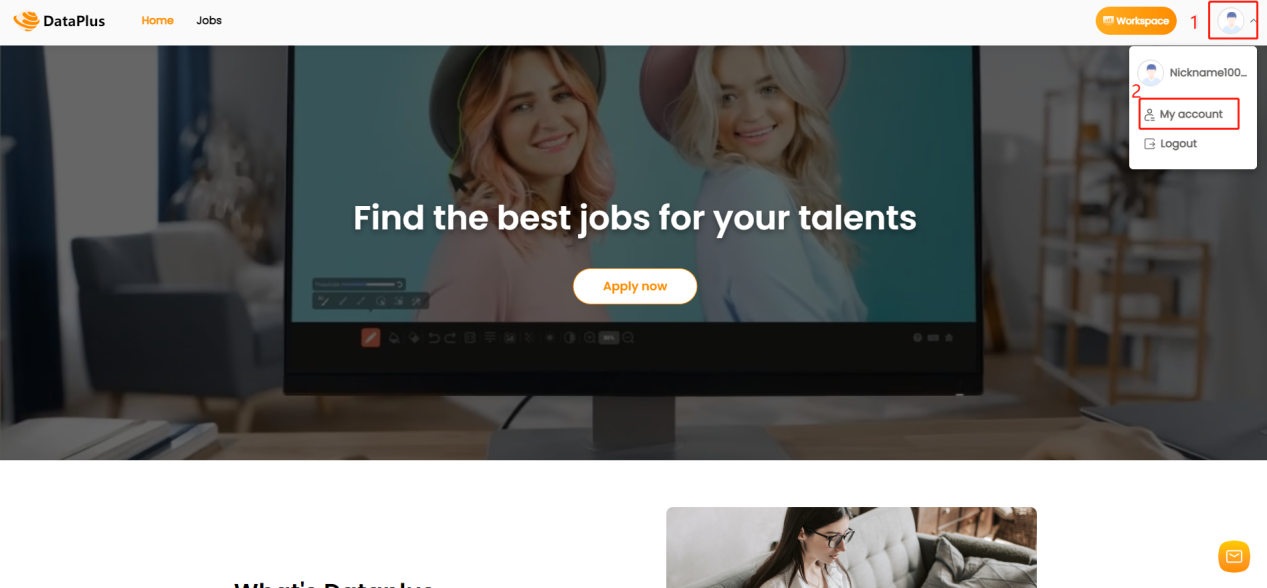
Click on the small icon in the red box below and then you can modify your Nickname.
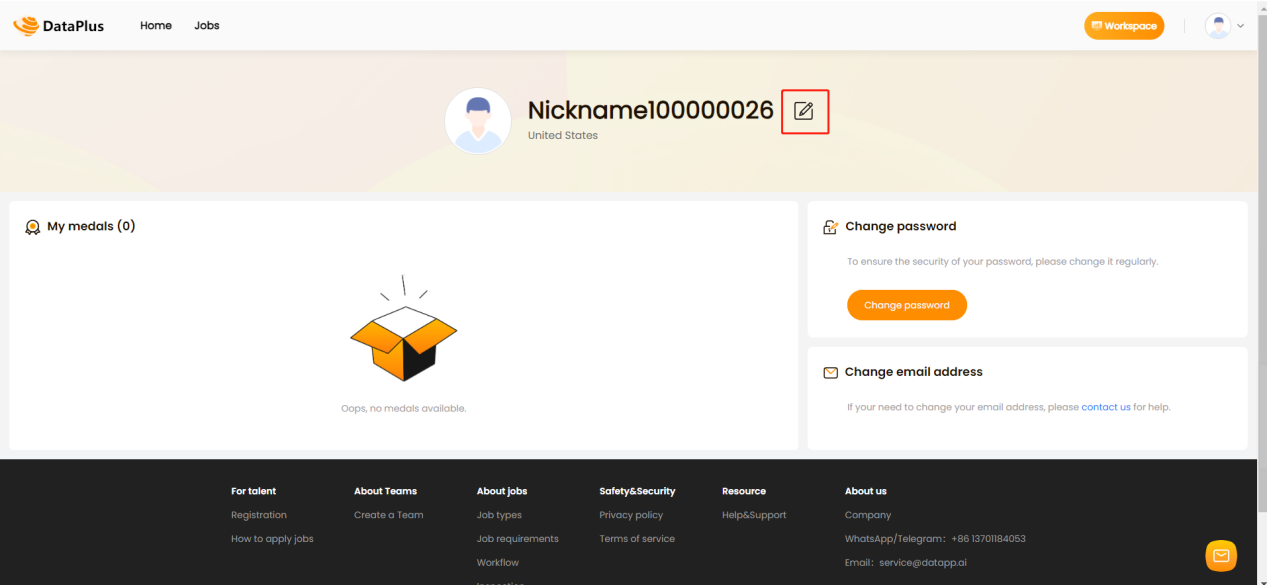
Click Confirm after making the change.